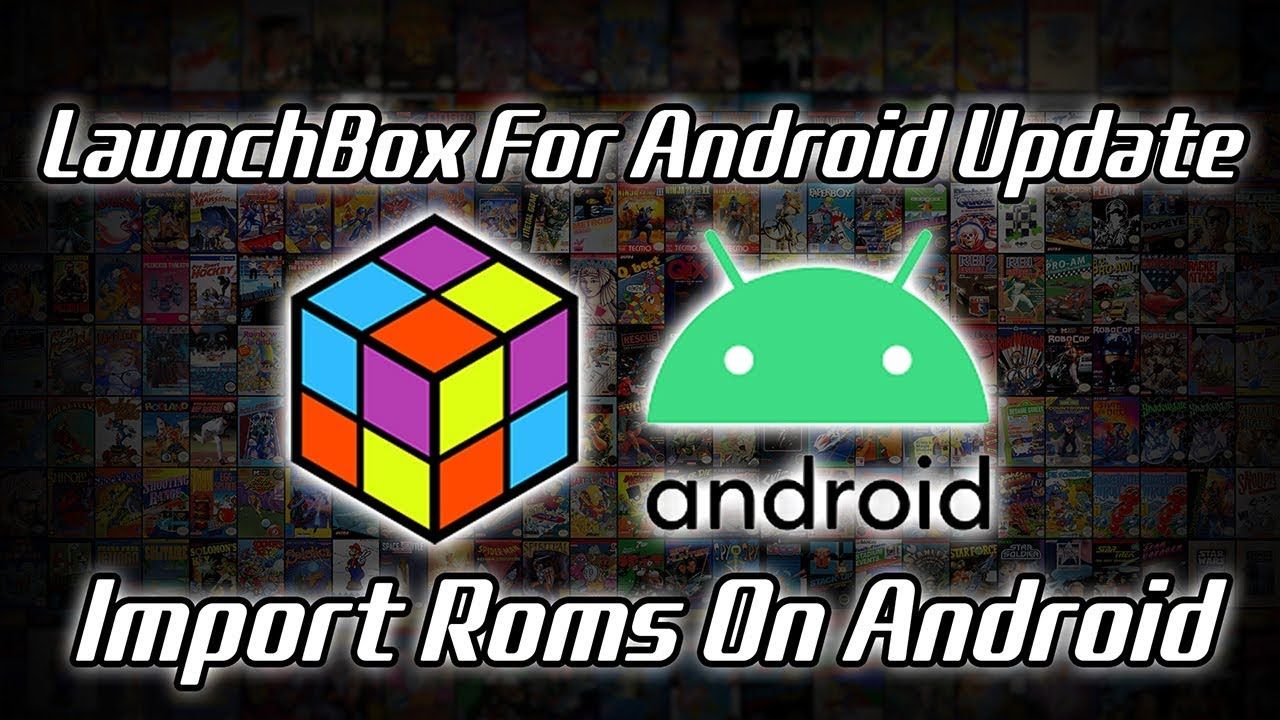LaunchBox for android has been updated and you can now import your games and ROMs directly on the android device.
In this video, I show you how to import your favorite retro games using LaunchBox for android.
LaunchBox Android Version: https://play.google.com/store/apps/details?id=com.unbrokensoftware.launchbox&hl=en_US
LaunchBox Android Setup Guide: https://www.youtube.com/watch?v=qyHUormW9yA
Follow Me On Twitter: https://twitter.com/theetaprime
Follow Me On Instagram: https://www.instagram.com/etaprime/
Equipment I Use:
Screen Capture Device: https://amzn.to/2STpX4C
Tool Kit: https://amzn.to/2M6l9WS
Soldering Station: https://amzn.to/2FtdVeu
Camera: https://amzn.to/2M6KFLB
Tripod: https://amzn.to/2CmdYVY
Raspberry Pi 3 B Plus: https://amzn.to/2DTF0Db
Flirc Case: https://amzn.to/2OBQTXz
DISCLAIMER: This video and description contains affiliate links, which means that if you click on one of the product links, I’ll receive a small commission at no extra cost to you!
THIS VIDEO IS FOR EDUCATIONAL PURPOSES ONLY!
source