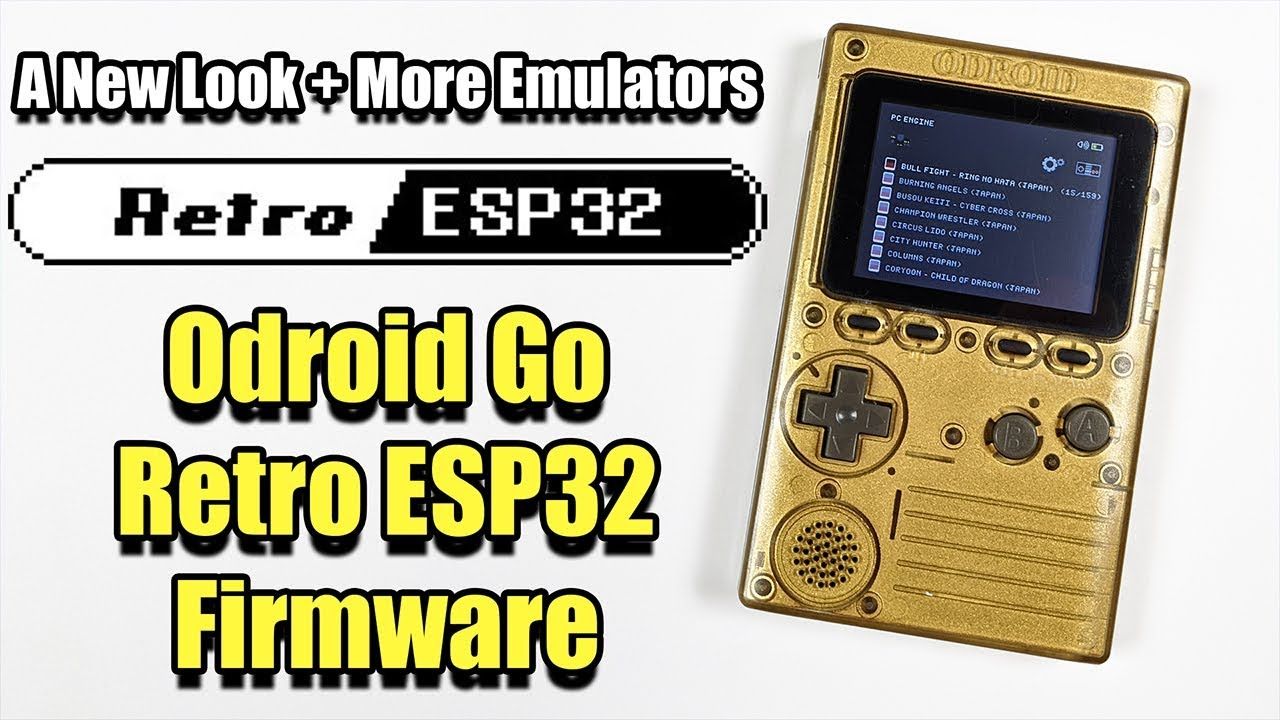The Odroid go is an awesome DIY Retro handheld console but it was lacking in the interface and supported emulator department until now!
In this video, I show you how to install the RETRO ESP32 firmware one the ODROID GO, trigging with it a new interface looks and new emulators like ZX Spectrum PC engine and many more actually 12 at the moment with more on the way. If you want to put some new life in your ODROID go Handheld this is the firmware for you!
Get Retro ESP32 Here: https://github.com/retro-esp32/RetroESP32
Use Code ETAPRIMESUPPORTER for a Discount
Buy On From Ameridroid: https://ameridroid.com/products/odroid-go-game-kit?_pos=2&_sid=85940107a&_ss=r
Get one on Amazon: https://amzn.to/2LFjlFd
ALL CREDIT GOES TO THE DEVELOPERS AND I WANT TO GIVE THEM A BIG THANK YOU!!!!
Authors
* Eugene Yevhen Andruszczenko – Initial and Ongoing Work – 32teeth
* Fuji Pebri – Espressif IOT Consultant – pebri86
Acknowledgments
* othercrashoverride
* pelle7
* pebri86
* hardkernel
Follow Me On Twitter: https://twitter.com/theetaprime
Follow Me On Instagram: https://www.instagram.com/etaprime/
Equipment I Use:
Screen Capture Device: https://amzn.to/2STpX4C
Tool Kit: https://amzn.to/2M6l9WS
Soldering Station: https://amzn.to/2FtdVeu
Camera: https://amzn.to/2M6KFLB
Tripod: https://amzn.to/2CmdYVY
Raspberry Pi 3 B Plus: https://amzn.to/2DTF0Db
Flirc Case: https://amzn.to/2OBQTXz
DISCLAIMER: This video and description contains affiliate links, which means that if you click on one of the product links, I’ll receive a small commission at no extra cost to you!
THIS VIDEO IS FOR EDUCATIONAL PURPOSES ONLY!
#RETROESP32 #ODROID #ODROIDGO
source