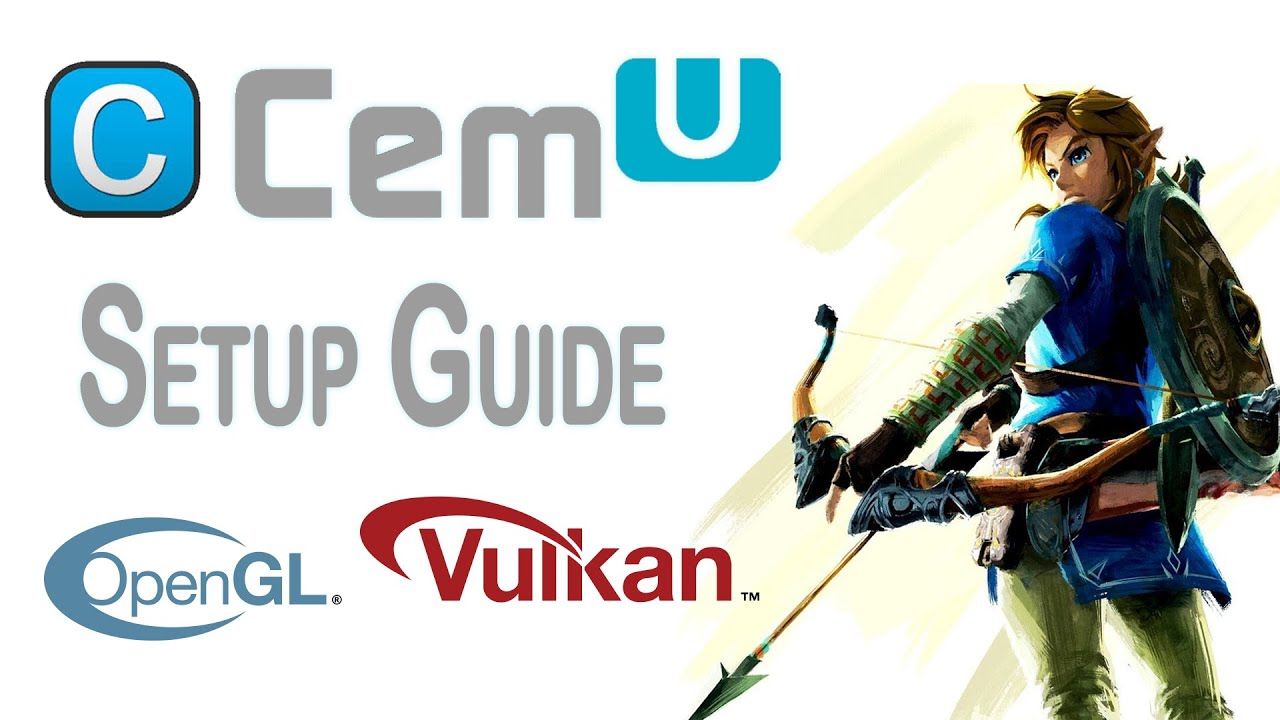Cemu has gotten a HUGE update, which includes Vulkan. This improves performance a ton on AMD and Intel GPUs. Nvidia is about the same performance in OpenGL.
This guide will show you how to setup Cemu for all systems!
NEW GUIDE: https://youtu.be/ZCqUr80VRnE
Cemu: http://cemu.info/
Cemuhook: https://cemuhook.sshnuke.net/
Timestamps: (Watch everything if you are new to Cemu)
0:00 – Intro + Vulkan info
0:15 – Download Cemu
0:47 – Compatibility page
1:10 – Download Cemuhook
1:35 – Extracting everything
2:15 – Download shared fonts
2:26 – General settings
3:36 – Graphical settings
5:35 – Audio settings
6:11 – Account settings
7:04 – Input settings
8:11 – Use Graphics packs
10:36 – Game specific settings (Core recompiler!)
12:01 – miscellaneous settings
13:19 – Install updates and DLC
14:55 – Nvidia settings for OpenGL
Thanks for watching!
If you enjoyed make sure to like the video and subscribe for more awesome videos!
Support me on Patreon:
https://www.patreon.com/TechDunk
My PC specs:
Ryzen 5 1600 (3,8 GHz)
GTX 1080 FE
16 GB DDR4 3000MHz
Asus B350 Prime Plus
My social media:
– Discord: https://discord.gg/Um4vhb2
– Twitter: https://twitter.com/TechDunkYT
– Instagram: https://www.instagram.com/techdunkyt/
– Facebook: https://www.facebook.com/TechDunkYT/
#TechDunk
source