Yet again the Yuzu developers added a ton of new features, which were added since my previous guide. These include (but not limited to) Vulkan, Real-Time audio and a new settings page for audio in general!
This guide will work for both Vulkan AND OpenGL!
NEW GUIDE: https://youtu.be/V2p80942ffk
*Time stamps in the pinned comment
Yuzu: https://yuzu-emu.org/
Prod.KEYS: Dump from your Switch
ROMs: Dump from your Switch
Timestamps:
0:00 Subscribe if this was useful!
0:10 What you’ll need (prod.keys + ROMs)
0:26 Download Yuzu
0:54 Yuzu’s recommended system requirements
1:35 Compatibility page
1:59 Install Yuzu (Mainline and Early Access)
3:16 Prod Keys location (You can also click file – Open Yuzu folder)
4:15 Add games to Yuzu
4:37 Yuzu settings setup
7:09 Graphical settings!
8:57 Audio settings
10:07 Controls settings*
10:56 Game options/properties
12:37 Gameplay proof
*If you experience any issues with controls not working, try the custom preset!
Install mods on Yuzu: https://youtu.be/Fg4WS8rHg8Q
Other Switch Emulation videos: https://www.youtube.com/playlist?list=PLVKK0tF00Hf_byUFAAq7PXDX7yv2Ady3J
Thanks for watching!
If you enjoyed make sure to like the video and subscribe for more awesome videos!
Support me on Patreon:
https://www.patreon.com/TechDunk
My PC specs:
Ryzen 5 1600 (3,8 GHz)
GTX 1080 FE
16 GB DDR4 3000MHz
Asus B350 Prime Plus
My social media:
– Discord: https://discord.gg/Um4vhb2
– Twitter: https://twitter.com/TechDunkYT
– Instagram: https://www.instagram.com/techdunkyt
– Facebook: https://www.facebook.com/TechDunkYT
#TechDunk #YuzuEmulator #SwitchEmulation
source

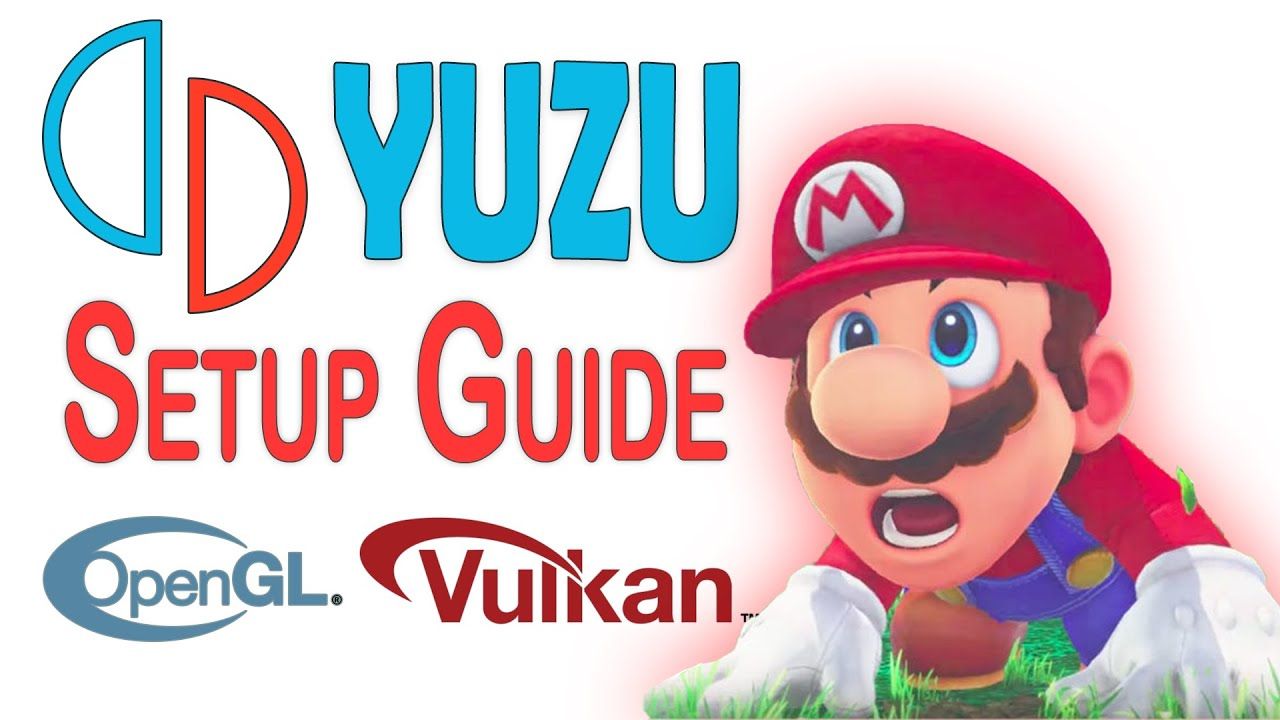



![[Xbox Series X|S] XBSX2.0 Install/BIOS/Game Setup Guide - Better PS2 Emulation For Xbox Is Here!](https://i0.wp.com/thegamepadgamer.com/wp-content/uploads/2023/05/Xbox-Series-XS-XBSX20-InstallBIOSGame-Setup-Guide-Better-PS2.jpg?resize=200%2C200&ssl=1)

