A Complete Guide for Cemu Emulator. All the Best Settings for Max Performance and the Best Game Compatibility possible
Cemu Requirements
Windows 7 (x64) or above
GPU support for OpenGL 4.1 minimum (4.6 is used if available)
System RAM of 4GB minimum, 8/16GB Recommended
VIDEO TIMESTAMPS
Guide Start 0:48
Controller & Motion Control Setup 4:09
Emulator Settings 6:42
Updating Games/Adding DLC 9:07
Game Profile Edits 11:01
Using Graphics Packs 12:15
CPU/GPU & RAM Optimizations 15:35
► C++ Redistributable 2017 Download (REQUIRED)
https://aka.ms/vs/15/release/vc_redist.x64.exe
► Cemu Download
http://cemu.info/releases/cemu_1.18.0.zip
►DS4 Windows (Needed for DS4 motion controls)
https://ryochan7.github.io/ds4windows-site/
►BetterJoyForCemu Download (For Joycons/Pro Controller)
https://github.com/Davidobot/BetterJoyForCemu/releases
_____________________________________________
► How to dump files for Online Play
http://compat.cemu.info/wiki/Tutorial:Online_Play
► How to Dump Games, Updates and DLCs
https://bit.ly/2L4Hzdp
►Cemu Discord server
https://discord.gg/5psYsup
__________________________________
► Support me on Patreon (Discord Rewards)
https://www.patreon.com/BSoDGaming
► Channel Donations
https://bit.ly/2URSOIS
Connect with me on Other Social Sites
► TWITTER:
http://bit.ly/BSODtwitter
► BSoD Gaming Discord
https://discord.gg/RrKRhhJ
► My PC Specs:
i7 8700k @5.0Ghz
16gb DDR4 3200Mhz RAM
GTX 1080ti 11gb
256gb NVME M.2 SSD
#cemu #emulation #nintendo
source

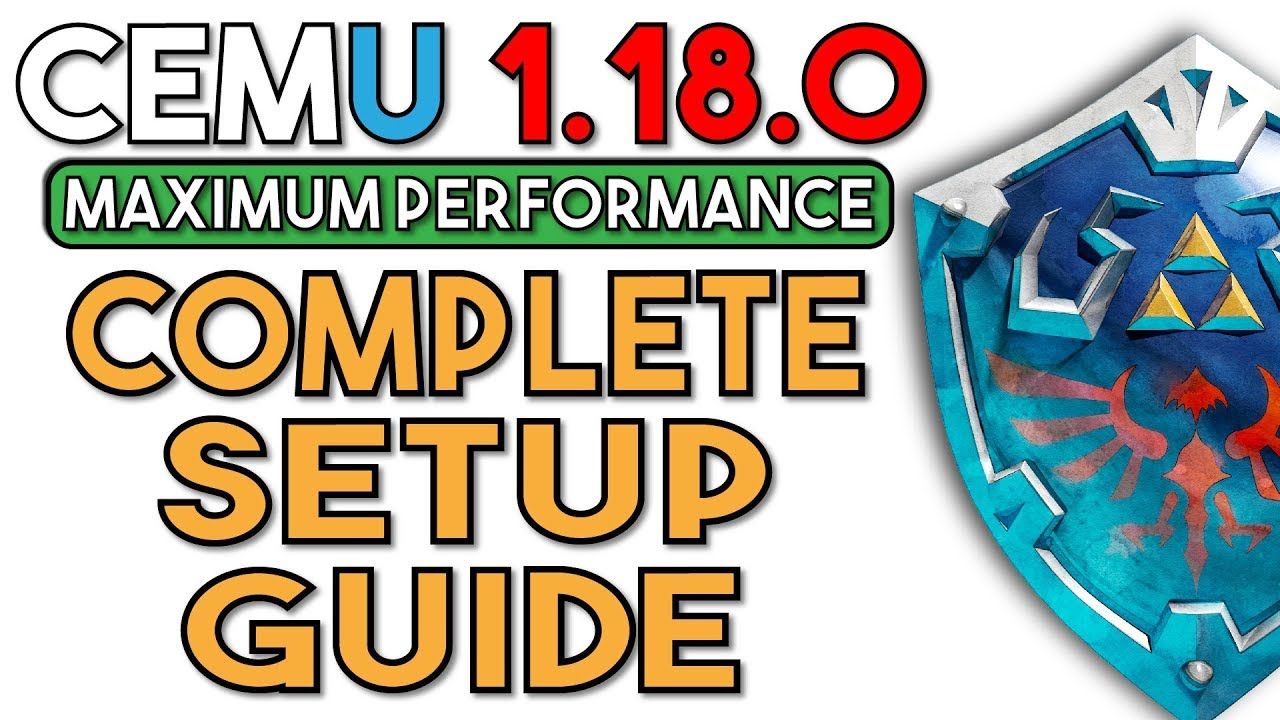

![This Makes the RG405M So Much Better [GammaOS Guide & Showcase]](https://i0.wp.com/thegamepadgamer.com/wp-content/uploads/2023/07/This-Makes-the-RG405M-So-Much-Better-GammaOS-Guide.jpg?resize=200%2C200&ssl=1)



