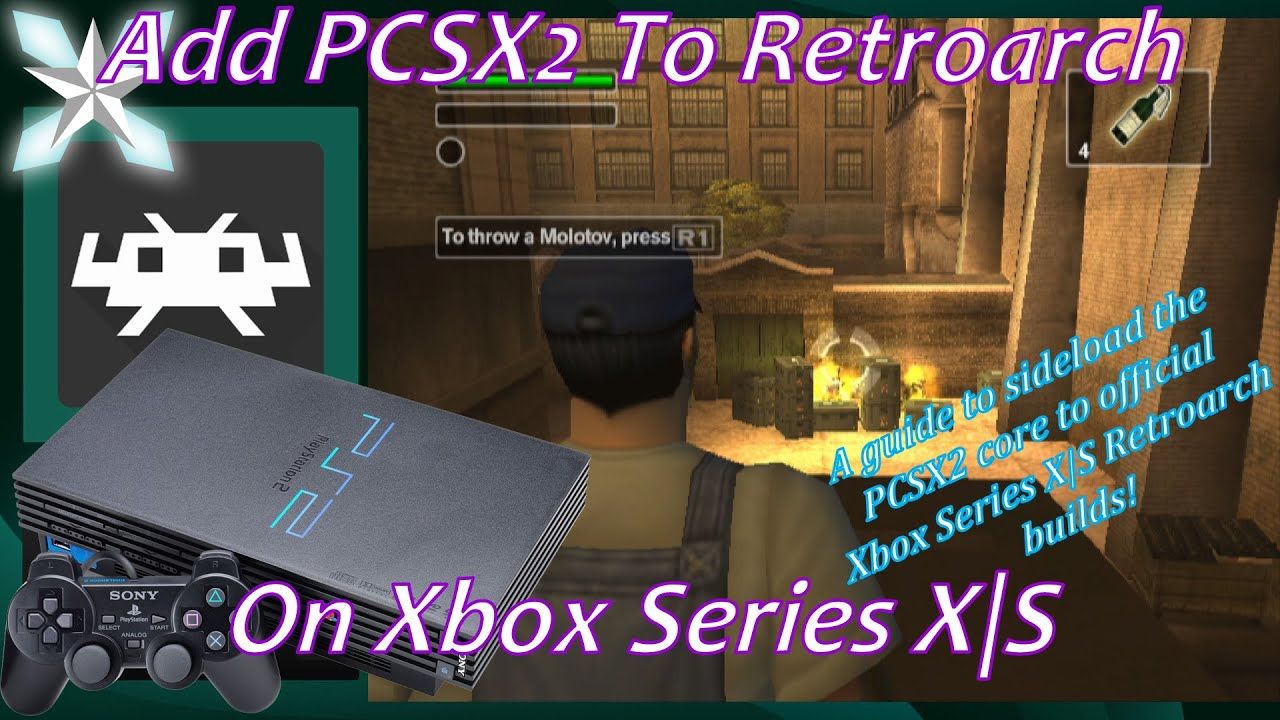#PCSX2 #Retroarch #XboxSeriesX #Tutorial
Join my channel by clicking here! https://www.youtube.com/channel/UCIAbuzOWxEgpCjcwo1-E3HQ/join
Grab The PCSX2 Core Here: https://www.dropbox.com/s/x8inf3f75lcv9zb/pcsx2_libretro.dll?dl=0
Grab The PCSX2 Zip Here: https://www.dropbox.com/s/35fprp9cp7m518q/pcsx2.zip?dl=0
This guide is a continuation of my original Retroarch install video. Refer back to this video for the initial Retroarch settings used in this video. https://youtu.be/mj9MPuywjmo
If you need to install My Files Explorer or expand your Dev Mode storage to accommodate PS2 games check out this video. https://youtu.be/5VNoxtXzH7o
If you would rather install the unofficial build of Retroarch to use PCSX2 you can find a guide on how to do so here. https://youtu.be/QKl0SBySbC0
I was curious to see if it was possible to extract the PCSX2 core from the unofficial builds of Retroarch and add it to the official one. I figured it shouldn’t be a problem once the core file was located and sure enough after finding it I was able to get it up and running on the official Retroarch builds with no problem. So this video is for you who have official versions of Retroarch installed and would prefer to keep them instead of installing the unofficial builds. Either method works and allows you to try out the Alpha PCSX2 core. Do remember this is an ALPHA CORE WITH LOTS OF ISSUES! Keep expectations in check and you should have a good time! And remember, the PCSX2 core will continue to be improved so just have patience.
0:00 – Purpose
0:12 – Intro
1:12 – Gathering Required Files
2:48 – Setting Up The PCSX2 Folder
3:45 – Add PCSX2 Folder To USB Drive
4:01 – Discussion On PS2 Game Storage Methods
4:46 – Adding PCSX2 Core/PS2 Games To The Internal Xbox SSD
7:56 – Adding PCSX2 Folder To Retroarch
9:43 – Confirm PCSX2 Is Showing Up
10:19 – Create PCSX2 Config File
14:52 – Loading PS2 Games
15:29 – Create PS2 Games Playlist
16:25 – Playing PS2 Games In Windowed Mode
19:29 – Playing PS2 Games In Fullscreen Mode
20:50 – Turning Off Controller Rumble
21:52 – Outro/Support
Video transitions made by Zachary of andyshat.com
This video was possible thanks to my friends that support me on Patreon.
LDSGamers, Nobleman Gaming, McClaz, Zerro0713, SMWiz, DJ_Femur, and Mister Lindon!
Come help charity!
Come help a good cause and donate money to extra life! donations to extra life are given to children’s hospitals!
Remember to Like and subscribe you can also follow me on Twitch and Twitter!
https://www.twitch.tv/icestrike256
https://www.twitter.com/icestrike256
Support the Channel!
You can help support the channel by either donating, supporting me on Patreon, or shopping through my Amazon and CastleMania Games affiliate links or by installing the Lustre Chrome Extension with my partner link.
Shopping with these links costs you nothing but a small commission is given to me for the referrals! For CastleMania Games shoppers, an additional 10% can be saved on most purchases by using the discount code ARCHADES!
Donate: https://streamlabs.com/icestrike256
Patreon: https://www.patreon.com/icestrike256
Amazon Affiliate Link: http://amzn.to/2FLgZAq
CastleMania Games Link: https://castlemaniagames.com/?ref=Archades
Lustre Install Link: https://bit.ly/3051qjz
PCSX2 Retroarch XboxSeriesX Tutorial
source