This video will assist you in updating the firmware in your Legends GamePad to support Haptic Feedback (or rumble). This new feature provides a more immersive pinball experience while playing your favorite Zaccaria or TAITO Pinball tables on your AtGames Legends device. For a written guide, please visit: https://wagnerstechtalk.com/alsettings/#Legends_GamePad_Update . Firmware update info.: https://wagnerstechtalk.com/alsettings/#Version
Chapters
00:00 – Intro
00:38 – Important Notes
01:34 – Pair GamePad to Core
02:19 – Update GamePad Firmware
04:05 – Written Guide
04:30 – Haptics Example
05:37 – Outro
Guides
* Legends Settings (& GamePad Update) Guide: https://wagnerstechtalk.com/alsettings
* Main ALP Guide: http://wagnerstechtalk.com/alp/
* CoinOpsX Guide: http://wagnerstechtalk.com/al-coinopsx/
* ALP PinUP Popper Baller Installer Setup: http://wagnerstechtalk.com/alpbi/
* ALP Pinball FX3 Setup: http://wagnerstechtalk.com/alpfx3/
* ALP Initial PC Setup / Prep: http://wagnerstechtalk.com/alppcsetup
* VIBS Switch Button Mount Details: http://wagnerstechtalk.com/alp/#WTT_3D_Models
More guides are coming, don’t miss them -Subscribe!
If you found this video helpful/informative, please Like / Share & Subscribe for the latest TechTalk:
https://www.youtube.com/wagnerstechtalk?sub_confirmation=1
Feel free to ask questions in the comments below or visit https://wagnerstechtalk.com , I try to answer most questions that I can.
Visit: https://wagnerstechtalk.com
Or join me on one of the following social media sites…
* Facebook: https://www.facebook.com/wagnerstechtalk
* Twitter: https://twitter.com/wagnerstechtalk
#AtGames #gamepad #WTT #WAGNERSTECHTALK
source

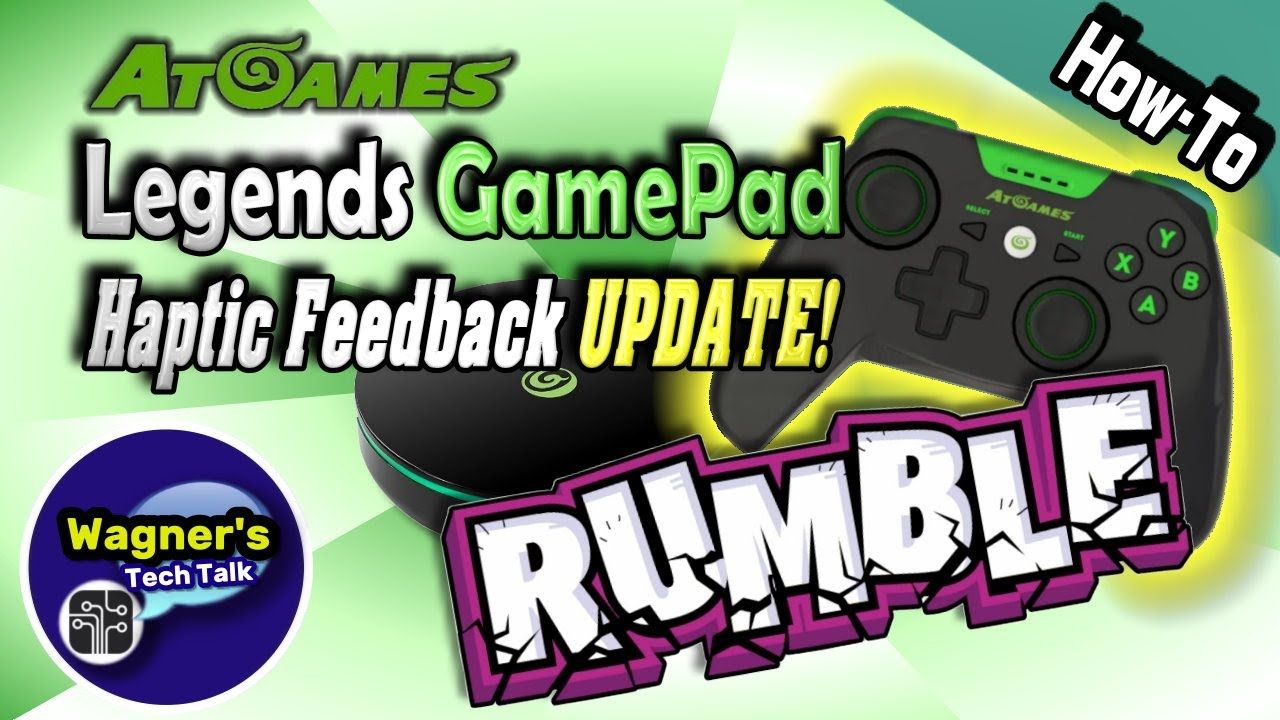

![[Xbox Series X|S] XBSX2.0 Install/BIOS/Game Setup Guide - Better PS2 Emulation For Xbox Is Here!](https://i0.wp.com/thegamepadgamer.com/wp-content/uploads/2023/05/Xbox-Series-XS-XBSX20-InstallBIOSGame-Setup-Guide-Better-PS2.jpg?resize=200%2C200&ssl=1)

![[Xbox Series X|S] Xenia Canary For UWP Setup Guide - Xenia Now Has A Front End!](https://i0.wp.com/thegamepadgamer.com/wp-content/uploads/2023/02/Xbox-Series-XS-Xenia-Canary-For-UWP-Setup-Guide.jpg?resize=200%2C200&ssl=1)

