#XboxSeriesX #Emulation #PS2 #Tutorial
This guide will provide you a step-by-step walk-through to install XBSX2 2.0 on Xbox Series X|S.
Preparation
Your Xbox needs to be set up for Dev mode. Online guides and YouTube videos are available for this step. Additionally, format a USB drive for Xbox emulation compatibility.
Downloading XBSX2 2.0
Download the latest XBSX2 2.0 release from the official GitHub page. As of the video, version 2.0.1 was current. Choose the AVX2.appx file for Xbox Series X and S.
Installing XBSX2 2.0
Boot your Xbox into Dev mode, note your Xbox’s remote access IP address, and open your Xbox device portal on your PC or another internet-enabled device to install XBSX2 2.0.
Setting up XBSX2 2.0 on Xbox
Navigate to your newly installed Xbox 2.0 on your Xbox and press the view back button to open the details menu. Adjust the UWP type from “app” to “game” and restart the console.
USB Drive Setup
Insert your USB drive into your PC and create a new XBSX2 folder with additional folders for your BIOS files, saves, save states, game covers, and a cache folder if needed.
Populating BIOS Folder
Source PS2 BIOS files for PS2 emulation, remembering to avoid distributing BIOS files illegally. Copy these files into the XBSX2 BIOS folder on your USB drive.
Sourcing PS2 Games
Source your PS2 games responsibly, without distributing ROMs. Convert your PS2 games into CHD format to save space and copy them over to your USB drive.
Optional Cover Art Setup
You can download and set up cover art for your PS2 games. Ensure the file name matches that of the game and save these images to the covers folder on your USB drive.
Setting up on Xbox
Configure the games list settings, find the location where your PS2 games are stored on your USB drive, and set this as the directory. Choose a default view for your games and sort them as you prefer. Set up a covers directory and a BIOS directory in the same way.
Playing Your First Game
After setting up all directories, restart the XPS X2.0 program and verify that all settings are correct. You can then launch your first PS2 game. During gameplay, access the in-game menu with the start and back buttons to manage discs, games, and software renderer settings.
XboxSeriesX Emulation PS2 Tutorial XbSX2.0

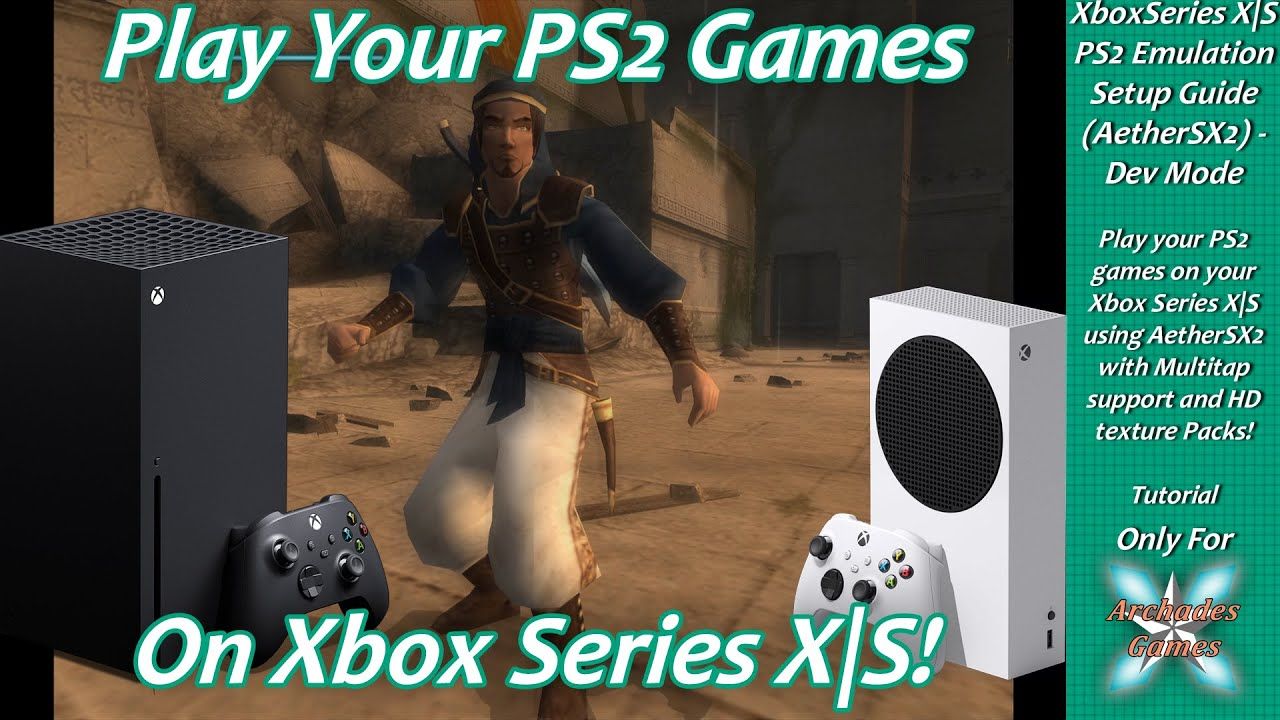
![How To Install FIFA 2021 on PS3 HEN, CFW, HFW - ISO SPLIT-BPG [17GB]](https://i0.wp.com/thegamepadgamer.com/wp-content/uploads/2021/04/How-To-Install-FIFA-2021-on-PS3-HEN-CFW-HFW.jpg?resize=200%2C200&ssl=1)




