EmuDeck v2.0 makes it easy to emulate games on your Steam Deck! EmuDeck is a tool which will download and install various emulators and configure them for us. While the installation is very easy, this video and the companion written guide will help you get up and running quickly. The written guide may be found here: https://wagnerstechtalk.com/sd-emudeck
This video is for Educational Purposes only!
Chapters
00:00 – Intro
00:55 – EmuDeck Installation
06:39 – Copy BIOS and ROMs
09:45 – Steam Rom Manager
11:43 – Generate App List & Assign Artwork
15:07 – Tools & Stuff
17:16 – Gaming
18:36 – Outro
Additional Steam Deck Guides
* EmuDeck Written Guide: https://wagnerstechtalk.com/sd-emudeck
* nreal Air AR Glasses [Guide]: https://wagnerstechtalk.com/nrealair
* Official and Alternate Docks [More details]: https://wagnerstechtalk.com/steamdeck/#Official_Steam_Deck_Docking_Station
* Steam Deck Windows install to a microSD [Guide]: https://wagnerstechtalk.com/sd-windows
Products Shown
* USB-C to USB-A Adapter [Amazon]: https://amzn.to/3UWi6TI
* USB Stick (32GB) [Amazon]: https://amzn.to/3i4P45K
* Park Sung Dock [Amazon]: https://amzn.to/3WrvSim
* Official Steam Deck Docking Station (not shown) – https://store.steampowered.com/steamdeckdock
* Lexar 1TB microSD [Amazon] – https://amzn.to/3OJvAPc
* Foldable Keyboard, iClever Bluetooth Keyboard [Amazon] – https://amzn.to/3zgiwvR
-As an Amazon associate, I earn from qualifying purchases.
If you found this video helpful/informative, please Like / Share & Subscribe for the latest TechTalk: https://www.youtube.com/wagnerstechtalk?sub_confirmation=1
Feel free to ask questions in the comments below or visit our website, I try to answer most questions that I can.
Website: http://wagnerstechtalk.com
Or join me on one of the following social media sites:
* Facebook: https://www.facebook.com/wagnerstechtalk
* Twitter: https://twitter.com/wagnerstechtalk
#steamdeck #emudeck #emudeckv2 #valve #WTT #WAGNERSTECHTALK
source

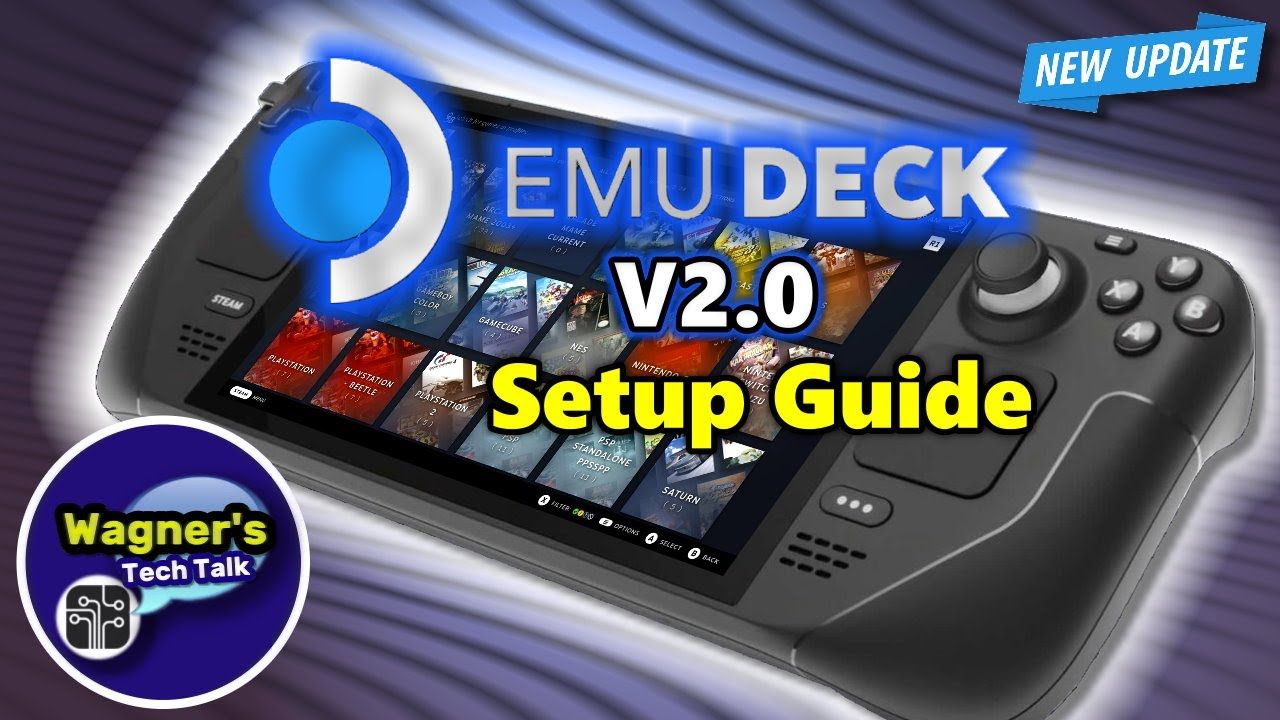





![[Xbox Series X|S] XBSX2.0 Install/BIOS/Game Setup Guide - Better PS2 Emulation For Xbox Is Here!](https://i0.wp.com/thegamepadgamer.com/wp-content/uploads/2023/05/Xbox-Series-XS-XBSX20-InstallBIOSGame-Setup-Guide-Better-PS2.jpg?resize=200%2C200&ssl=1)