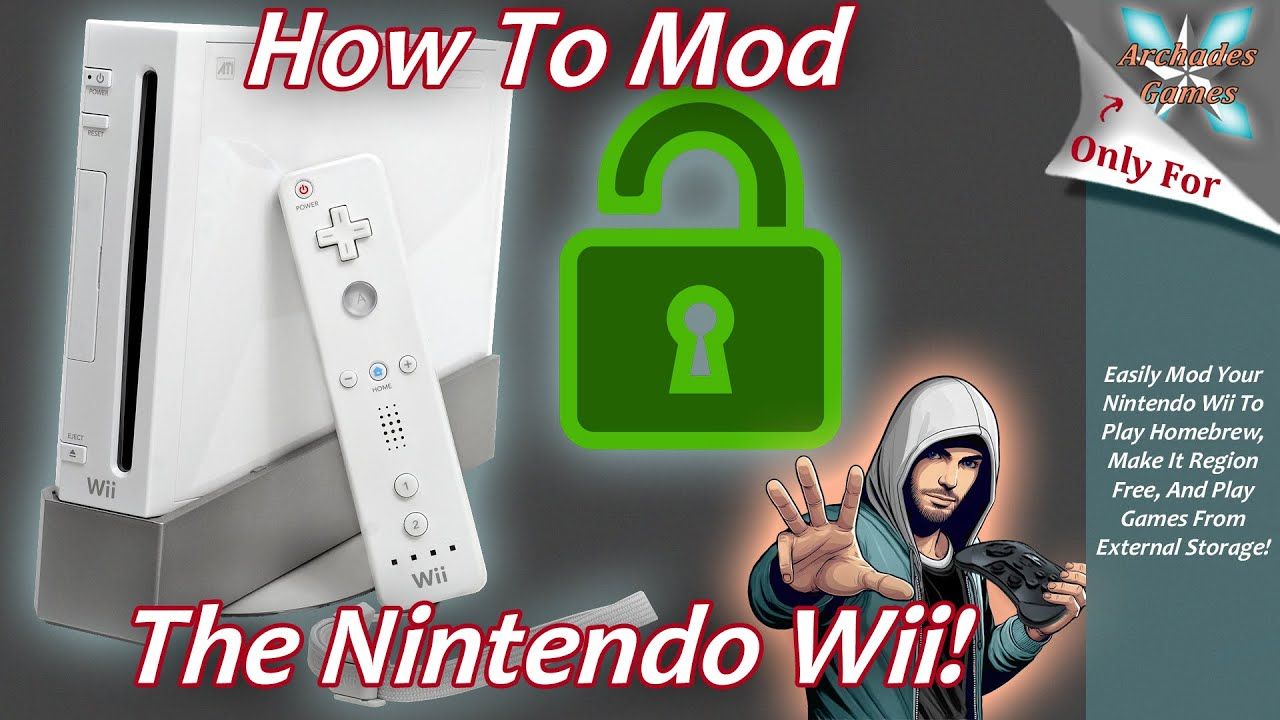The Nintendo Wii was not one of my favorite systems during its life but it is one of my favorite systems to run homebrew on! The Wii was easily moddable through most of its life leading to an amazing homebrew scene that is still going today. If you have a Wii sitting around that hasn’t been modded now is the time to do so! This video will take you through the process of modding the Nintendo Wii using the ModMii installer. I also have a segment for basic USB Loader GX setup for your backed-up Wii and GameCube titles!
Join my channel by clicking here! https://www.youtube.com/channel/UCIAbuzOWxEgpCjcwo1-E3HQ/join
ModMii Download: https://modmii.github.io/
Fat32 Format: http://ridgecrop.co.uk/index.htm?guiformat.htm
SD Cards (affiliate links)
32 Gig: https://amzn.to/4bvk1qC
512 Gig: https://amzn.to/4bsjlT5
SD Card Reader (affiliate link): https://amzn.to/3yHi9MX
1 TB External HDD’s (affiliate links)
Western Digital: https://amzn.to/3KeyTOo
Seagate: https://amzn.to/4aDSLVD
Toshiba: https://amzn.to/4azPUxh
2TB External HDD’s (affiliate links)
Western Digital: https://amzn.to/4atdRpX
Seagate: https://amzn.to/4bOSbpk
Toshiba: https://amzn.to/3yxtUph
Time Stamps:
0:00 – Purpose
0:10 – Intro
0:44 – Required Items
1:38 – Update Wii To Latest System Menu
2:32 – Format SD Card And USB Drive
7:01 – USB Drive Troubleshooting If Games Don’t Launch
8:22 – Download ModMii
8:50 – ModMii Instructions
13:09 – Your Personalized Written Guide
13:38 – Copy Files To SD And USB
14:31 – Hook Drives Up To The WII
14:58 – Trigger Initial Wii Exploit
15:30 – Install The Homebrew Channel
16:03 – Install BootMii
16:57 – Create A NAND Backup
18:06 – Install Priiloader
18:44 – Using Priiloader System Hacks To Benefit Our Wii
20:18 – Finishing Up Our Hack
21:11 – Cleaning Up SD Card
22:41 – Install The Homebrew Browser
23:40 – Transferring Wii Games To USB Drive For USB Loader GX
27:18 – Transferring GameCube Games To USB Drive For Nintendont
28:54 – Using Nkit To Convert unsupported Game Formats Back To ISO
29:23 – Move Nintendont App To USB If That Is Where You Installed USB Loader GX
29:48 – Seeing Our Priiloader Hacks In Action
30:17 – Load USB Loader GX
31:10 – Some USB Loader GX Settings
32:15 – Loading A GameCube Game
33:22 – Loading A Wii Game
33:57 – Setting Up Auto Return To USB Loader GX From Wii Games
34:37 – Download Cover Arts And Other View Customization For USB Loader GX
36:05 – Using Priiloader To Autoboot The Homebrew Channel Or USB Loader GX
37:16 – Turn On Ignore Standby In Priiloader
38:02 – Homebrew Browser Demo
39:12 – Outro/Support
Video transitions made by Zachary of andyshat.com
This video was possible thanks to my friends that support me on Patreon.
Pikmonoh, Joerg L, McClaz, Zerro0713, SMWiz, Jeff M, John M, Russ C, HamsterGT, ZooKneeKnow, DJ_Femur, Mister Lindon, Adam V, and Lukas P
Any footage captured from retro console hardware (not emulation) has been done so using the RetroTink 4K from Mike Chi. This amazing device provides the best-looking footage I have ever worked with up to resolutions of 2160P! If you are interested in giving your own setup an upgrade go support Mike and check out https://www.retrotink.com/
Come help charity!
Come help a good cause and donate money to extra life! donations to extra life are given to children’s hospitals!
Remember to Like and subscribe you can also follow me on Twitch and Twitter!
https://www.twitch.tv/icestrike256
https://www.twitter.com/icestrike256
Support the Channel!
You can help support the channel by either donating, supporting me on Patreon, or shopping through my Amazon and CastleMania Games affiliate links or by installing the Lustre Chrome Extension with my partner link.
Shopping with these links costs you nothing but a small commission is given to me for the referrals! For CastleMania Games shoppers, an additional 10% can be saved on most purchases by using the discount code ARCHADES!
Donate: https://streamlabs.com/icestrike256
Patreon: https://www.patreon.com/icestrike256
Amazon Affiliate Link: http://amzn.to/2FLgZAq
CastleMania Games Link: https://castlemaniagames.com/?ref=Archades
Lustre Install Link: https://bit.ly/3051qjz
source