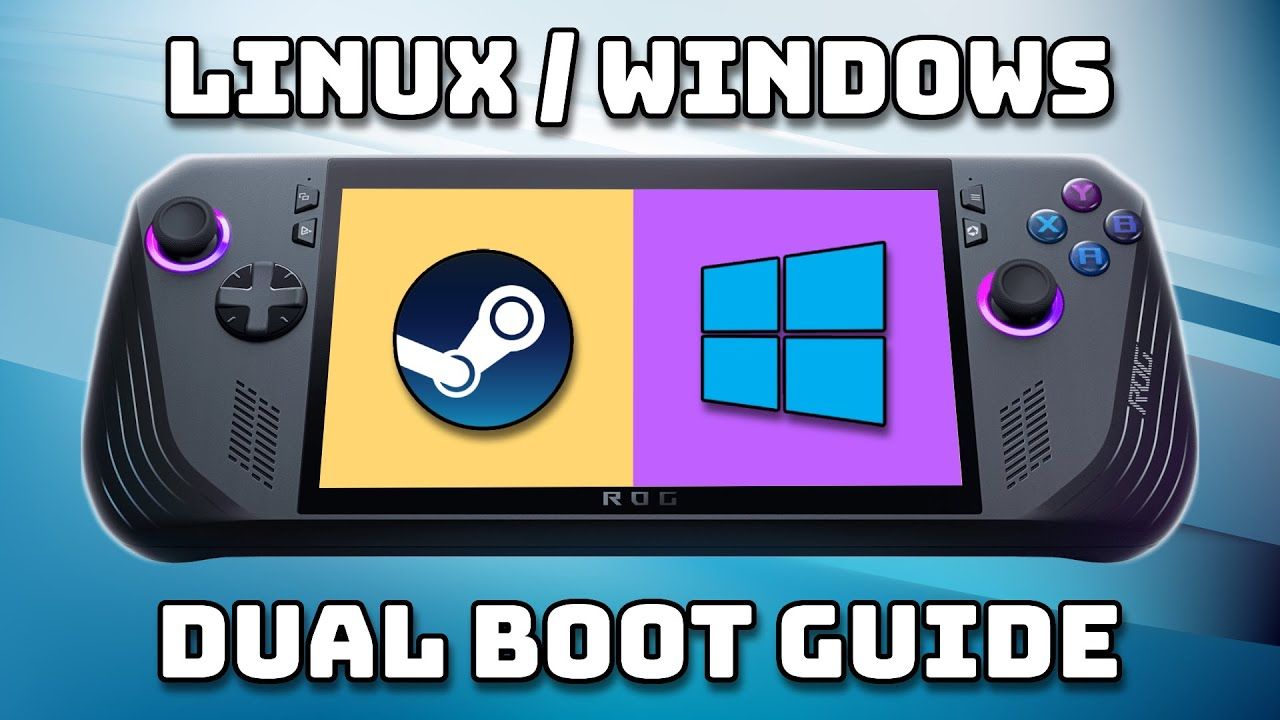This guide will show you how to install and dual-boot Bazzite on your Windows-based handheld so that you get the best of both worlds — all the comforts the Steam Deck console experience, but the ability to also play Windows games that don’t work on SteamOS. For this guide we’ll focus on the ASUS ROG Ally X, but you can use just about any handheld PC, including the Lenovo Legion Go. This setup has transformed my ROG Ally X into a true Steam Deck replacement!
** Note: if you want to share a microSD card between Windows/Linux Steam games, the card needs to be formatted to exFAT so both operating systems can read it. I recommend setting up the card on your Windows partition first to make it seamless. From there you can install and play games from either side.
Bazzite website: https://bazzite.gg/
Bazzite written guide: https://universal-blue.discourse.group/docs?topic=30
ASUS ROG Ally X: https://rog.asus.com/us/gaming-handhelds/rog-ally/rog-ally-x-2024/
EmuDeck guide: https://youtu.be/Y5r2WZAImuY
Recommended tools:
m.2 2280 SSD: https://amzn.to/3LNrPZP
iFixit toolkit: https://amzn.to/3SwyP10
USB-C flash drive: https://amzn.to/3WJLct9
mini keyboard: https://amzn.to/4dmqDbp
USB-C adapter: https://amzn.to/4d10Fut
Other Linux distros:
ChimeraOS: https://chimeraos.org/
HoloISO: https://github.com/HoloISO/releases
SteamFork: https://github.com/SteamFork
Ways to support this channel:
YT channel membership: https://www.youtube.com/channel/UCoZQiN0o7f36H7PaW4fVhFw/join
Patreon: https://www.patreon.com/retrogamecorps
Ko-Fi: https://ko-fi.com/retrogamecorps
Timestamps:
00:00 introduction
01:31 my favorite features
05:29 other Linux options
07:30 recommended tools
09:10 upgrading internal storage
12:07 installing Windows
13:40 dual boot setup
15:48 install Bazzite
20:54 Bazzite setup
23:39 Bazzite showcase
25:14 setting up gyro
26:08 setting up storage
29:15 dual-booting experience
30:44 summary and conclusion
Find me on Discord! https://discord.gg/retrohandhelds
Theme song written by Jim Gray of Our Ghosts:
https://ourghosts.bandcamp.com/track/my-first-day-at-the-retro-game-corps
More music here: https://www.patreon.com/ourghosts/posts
Keyboard shown in my videos: https://bit.ly/RGCnuphy
^^ use code “RGC10” for 10% off your order
Note that this description may contain affiliate links. By clicking on an affiliate link and buying something, I may earn a small commission of the sale at no extra cost to you. You can read more about that here: https://retrogamecorps.com/about/
This video is for entertainment and educational purposes only.
#SteamDeck #SteamOS #ROGally #Bazzite
source