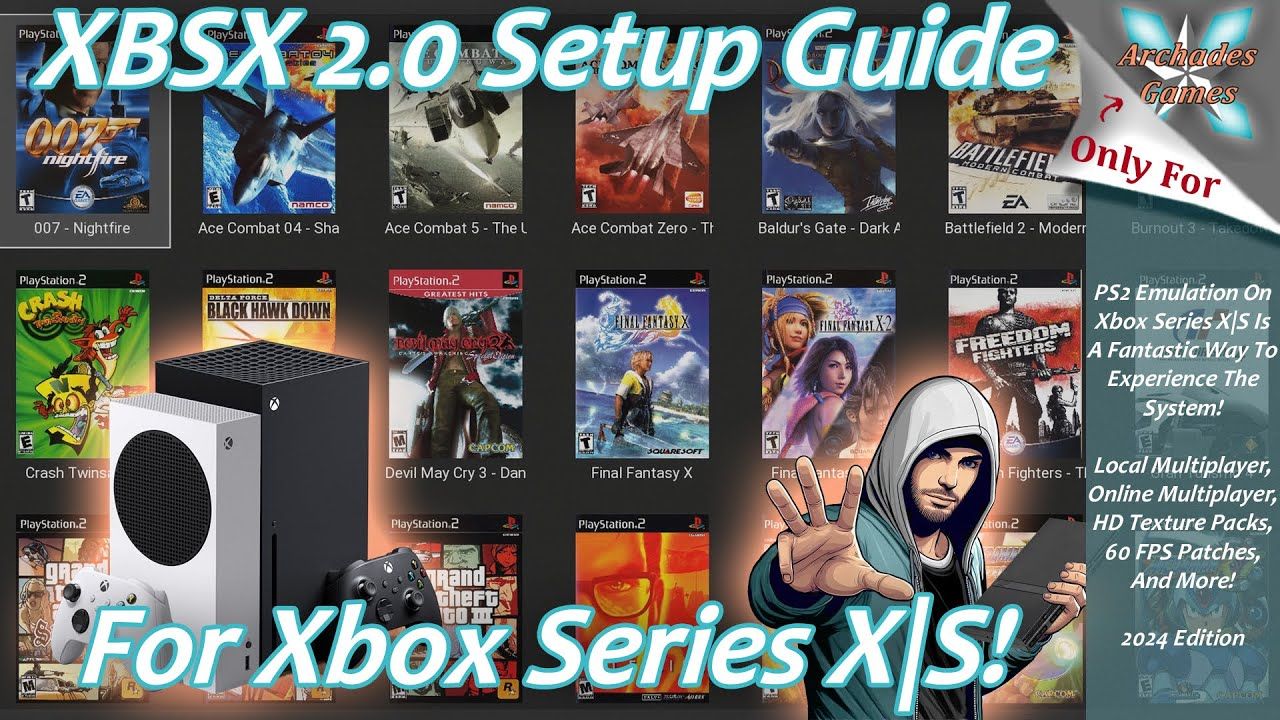XBSX 2.0 for the Xbox Series X|S is an excellent way to experience PS2 games. The emulation quality is fantastic and the Xbox Series X|S can play most PS2 games without a hitch. XBSX 2.0 also gives PS2 fans all the bells and whistles you could hope for with higher resolution output, HD texture packs, widescreen, and 60 fps patches, plus online to breathe new life into PS2 games!
Join my channel by clicking here! https://www.youtube.com/channel/UCIAbuzOWxEgpCjcwo1-E3HQ/join
Dev Mode & Retroarch Setup Guide: https://youtu.be/fb2xuFfbroY?si=wnY2sii12eRnR1t0
Xbox Emulation Playlist: https://youtube.com/playlist?list=PLGTaokZjTu7hL4PCwaYbNkdLPgQL5NJJ0&si=nyfS3jTdNhEVsblx
Crucial X6 External SSD (affiliate): https://amzn.to/3zZOy2d
Xbox Dev Store: https://xboxdev.store/
PS2 BIOS Dump Guide PS2 Phat: https://youtu.be/-szWwIdGcC4?si=PWMwYZqWBkN9LqQK
PS2 BIOS Dump Guide PS2 Slim: https://youtu.be/glQdOTjgS9U?si=5EXq-CKKoo4SDT-p
PS2 BIOS Dump Guide RPCS3: https://youtu.be/uTk71nGa-bU?si=Ep9cRk3UflCoKpUo
PS2 Games Dump Guide 1: https://youtu.be/0h0pBpP4D1I?si=vJpCOuy8Mwz1p1qg
PS2 Games Dump Guide 2: https://youtu.be/pGD5ceOVDQg?si=fcvYfI4-9A3jgYdH
Game Hacking PS2 Section: https://gamehacking.org/system/ps2
Additional PS2 Widescreen/No Interlace Patch Resources
No Interlace: https://forums.pcsx2.net/Thread-No-interlacing-codes
Widescreen: https://forums.pcsx2.net/Thread-PCSX2-Widescreen-Game-Patches
60 FPS Codes: https://forums.pcsx2.net/Thread-60-fps-codes
GBA Temp HD Texture Pack Group: https://gbatemp.net/forums/pcsx2-hd-texture-pack-group.549/
PS2 Online Spreadsheet: https://docs.google.com/spreadsheets/d/1bbxOGm4dPxZ4Vbzyu3XxBnZmuPx3Ue-cPqBeTxtnvkQ/edit?gid=0#gid=0
Socom II Guide: https://psrewired.com/guides/socom2
Time Stamps:
0:00 – Purpose
0:08 – Intro
0:30 – You Need An Xbox Series X|S With Dev Mode!
1:19 – You Need A Properly Formatted USB Drive!
1:44 – Drive Recommendation For Using HD Texture Packs
2:07 – Download And Install XBSX 2.0
5:07 – Change UWP Type From App To Game
5:35 – USB Directory Setup
7:28 – PS2 BIOS File Placement
9:07 – Set XBSX 2.0 BIOS Folder Location
9:59 – BIOS Settings
10:40 – Change XBSX 2.0 Directories Over To USB
12:11 – Change Memory Card Directory Over To USB
12:31 – Restart XBSX 2.0 And Confirm Directory Changes Took Effect
12:48 – Create A Memory Card
13:40 – PS2 Games Setup
15:19 – Adding Cover Art To PS2 Games
17:39 – XBSX Game Directory Setup
18:38 – Controller Setup
20:14 – Multiplayer Controller Setup
22:08 – Set A Menu Combo Hotkey
22:42 – Additional Hotkey Setup
23:48 – Playing PS2 Games And Using The In-Game Menu
25:39 – Multitap Demo
26:42 – XBSX 2.0 Settings Overview – Internal Resolution/Retro Achievements/More
37:18 – Per Game Setting
37:59 – Widescreen and No Interlacing Patches Setup
39:41 – Cheats Setup
41:49 – Using Patches And Cheats
43:34 – Additional Resources On Widescreen And No Interlace Patches
43:57 – 60 FPS Codes Manual Setup If Needed
49:14 – HD Texture Packs
56:02 – PS2 Online Setup Method 1 Sony Network Connection Setup (Battlefront 2)
58:03 – The PS2 Online Games Spreadsheet Is Your Best Friend
59:25 – PS2 Online Setup Method 1 Continued
1:01:41 – PS2 Online Setup Method 2 Per Game Configuration (Tony Hawk 3)
1:03:46 – PS2 Online Setup Method 3 DNAS Bypass Cheats (Metal Gear Online)
1:10:23 – Getting SOCOM II Online
1:17:21 – Outro/Support
Video transitions made by Zachary of andyshat.com
This video was possible thanks to my friends that support me on Patreon.
Pikmonoh, Joerg L, McClaz, Zerro0713, SMWiz, Jeff M, John M, Russ C, HamsterGT, ZooKneeKnow, DJ_Femur, Mister Lindon, Adam V, and Lukas P
Any footage captured from retro console hardware (not emulation) has been done so using the RetroTink 4K from Mike Chi. This amazing device provides the best-looking footage I have ever worked with up to resolutions of 2160P! If you are interested in giving your own setup an upgrade go support Mike and check out https://www.retrotink.com/
Come help charity!
Come help a good cause and donate money to extra life! donations to extra life are given to children’s hospitals!
Remember to Like and subscribe you can also follow me on Twitch and Twitter!
https://www.twitch.tv/icestrike256
https://www.twitter.com/icestrike256
Support the Channel!
You can help support the channel by either donating, supporting me on Patreon, or shopping through my Amazon and CastleMania Games affiliate links or by installing the Lustre Chrome Extension with my partner link.
Shopping with these links costs you nothing but a small commission is given to me for the referrals! For CastleMania Games shoppers, an additional 10% can be saved on most purchases by using the discount code ARCHADES!
Donate: https://streamlabs.com/icestrike256
Patreon: https://www.patreon.com/icestrike256
Amazon Affiliate Link: http://amzn.to/2FLgZAq
CastleMania Games Link: https://castlemaniagames.com/?ref=Archades
Lustre Install Link: https://bit.ly/3051qjz
source