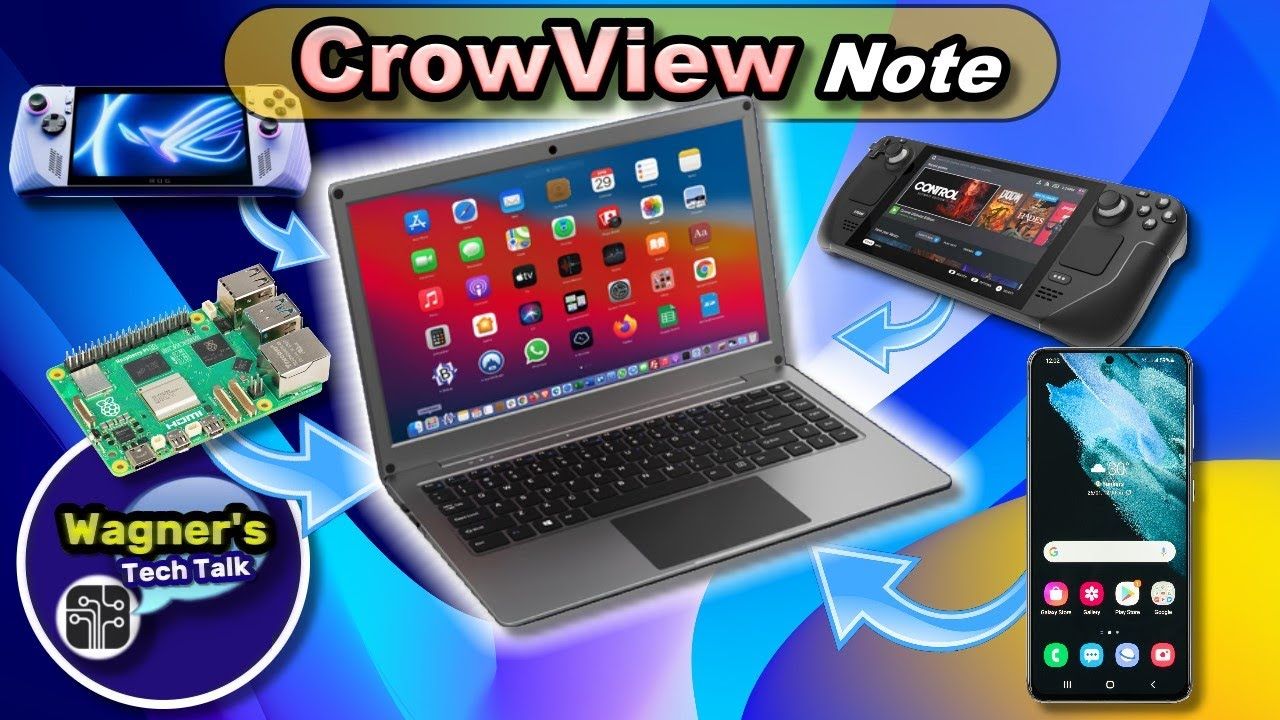The CrowView Note turns most any device into a laptop! In this video, we’ll Setup the Crow View Note with a Raspberry Pi 5, Samsung Galaxy S21, Steam Deck, ROG Ally and an Amazon Fire TV stick.
Where to find a CrowView Note
• https://www.kickstarter.com/projects/elecrow/crowview-note-empowering-your-device-as-a-laptop?ref=20bm9i
• https://www.elecrow.com/crowview-note-portable-monitor-with-keyboard-crowdfunding.html
Items shown (Affiliate Links)
• USB C to USB C 3.2 Cable 3.3FT [ Amazon ] – https://amzn.to/3Mrx5T5
• Phone Stand [Amazon ] – https://amzn.to/3MqCXvM
• Samsung Galaxy S21 5G, US Version, 128GB, Phantom Gray – Unlocked (Renewed) [ Amazon ] – https://amzn.to/3Z9et20
• Valve Steam Deck 512GB Handheld Console LCD [ Amazon ] – https://amzn.to/3Z6PIn2
• ASUS ROG Ally 7″ 120Hz Gaming Handheld [ Amazon ] – https://amzn.to/4e6lK6N
• Amazon Fire TV Stick 4K Max [ Amazon ] – https://amzn.to/3z5kyBN
Chapters
00:00 – Intro
00:38 – Overview
01:36 – Specifications
02:00 – Unboxing
03:41 – Use with Raspberry Pi 5
06:08 – Use with Phone (DEX)
07:42 – Use with Steam Deck
08:38 – Use with ROG Ally
08:56 – Use with Fire TV Stick
09:37 – Outro
*This video is for Educational Purposes only!
* This product was provided by Elecrow for review purposes.
*As an Amazon associate, I earn from qualifying purchases.
For the latest updates, please visit: http://wagnerstechtalk.com
If you found this video helpful/informative, please Like / Share the video
SUBSCRIBE for the latest: https://www.youtube.com/wagnerstechtalk?sub_confirmation=1
Feel free to ask a question in the comments below or visit my website. I try to answer most questions that we can: http://wagnerstechtalk.com
Or join us on one of the following social media sites…
Facebook: https://www.facebook.com/wagnerstechtalk
Twitter: https://twitter.com/wagnerstechtalk
#elecrow #laptop #crowview #crowviewnote #raspberrypi5 #pi5 #pios #wagnerstechtalk #wtt
source