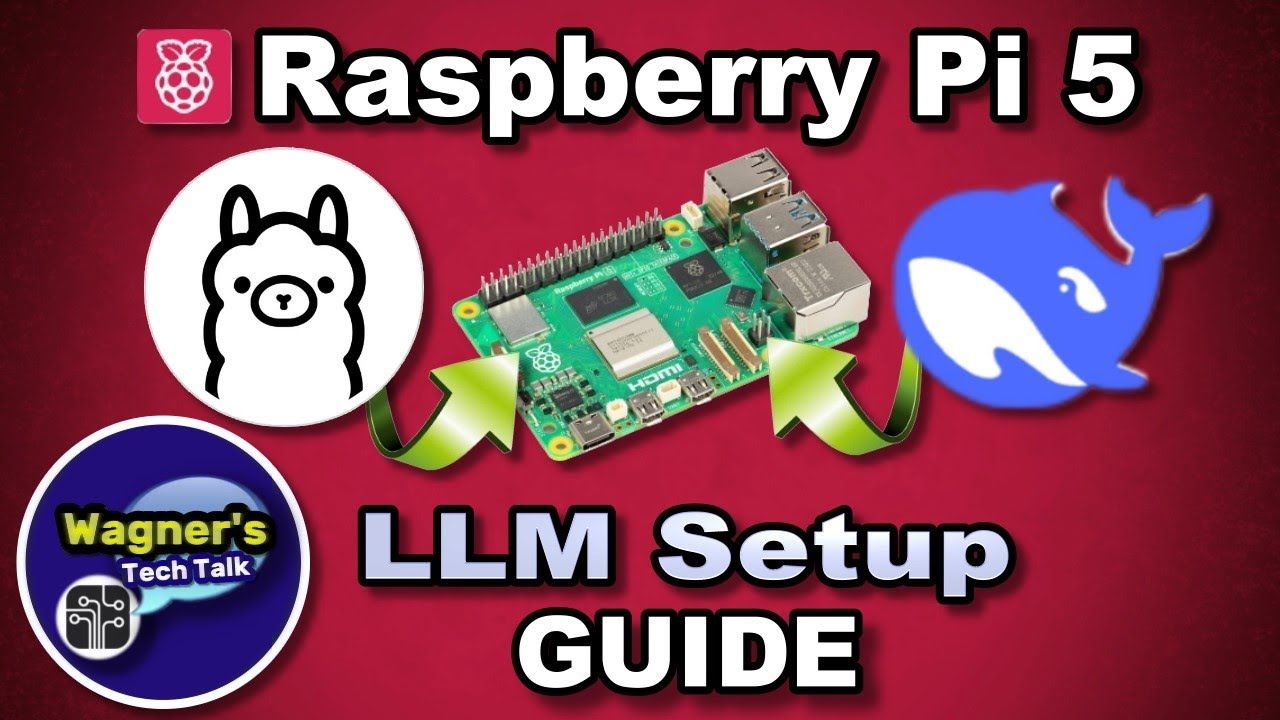Today, we’ll install a handful of LLMs such as DeepSeek R1 (distilled) 1.1b/7b as well as TinyLlama on a Raspberry Pi 5. We’ll briefly discuss what an LLM is, how to get setup and some examples. The written guide may be found here with all the commands/examples discussed in this video: https://wagnerstechtalk.com/pi5-llm
Items shown (Affiliate Link – Thank you for your support!)
• Raspberry Pi 5 – 8GB [Amazon]: https://amzn.to/3O63kIO
Items shown (non-affiliate Link)
• Raspberry Pi 5 – 8GB [Amazon]: https://www.amazon.com/CanaKit-Raspberry-Pi-Starter-Kit/dp/B0CRSNCJ6Y
Chapters
00:00 – Intro
00:35 – What is an LLM?
01:20 – Why run an LLM on a Pi 5?
01:54 – Ollama tool for LLMs
02:07 – Pi AI Kit
02:50 – LLM Setup
03:41 – Step 1 – Update the Pi
04:01 – Step 2 – Install Ollama
04:50 – Install tinyllama model
05:36 – Ollama Commands
06:16 – Prompts
07:35 – DeepSeek-r1:1.5b Model
10:28 – DeepSeek-r1:75b Model
11:43 – Other Models
12:13 – Remove Models and Ollama
13:05 – Outro
*This video is for Educational Purposes only!
*As an Amazon associate, I earn from qualifying purchases.
For the latest updates, please visit: http://wagnerstechtalk.com
If you found this video helpful/informative, please Like / Share the video
SUBSCRIBE for the latest: https://www.youtube.com/wagnerstechtalk?sub_confirmation=1
Feel free to ask a question in the comments below or visit my website. I try to answer most questions that we can: http://wagnerstechtalk.com
Or join us on one of the following social media sites…
Facebook: https://www.facebook.com/wagnerstechtalk
Twitter: https://twitter.com/wagnerstechtalk
#pi5llm #deepseek #raspberrypi5 #wagnerstechtalk #wtt
source