The GameSir X2 controller is a new gamepad that allows you to run Switch games on your Android phone. It sells at the price of $76, let’s check it!
Operating steps:
1. install the Egg NS application on your phone first.
2. load the Switchdroid and extract it on your PC. I’ll put the download link in the description if you need it, so please make sure to check it out.
3. connect the phone to PC by a USB cable, access to your phone files
4. copy the Switchdroid folder to your phone.
5. locate the Game folder under Switchdroid, just drag the Switch games into the Game folder.
After that, we are going to the part of running the emulation.
1. put the phone in and connect the Type-C port, the blue light indicates the gamepad has been connected correctly. If no, make sure you have turned on the OTG data transfer switch.
2. tap the Egg NS app and register a personal account.
3. enter the Game Setting to choose the save path of key, font, and game. Put the key files to the Keystore folder under the Switchdroid, the font file could be saved to the shared_font-new.bin file, and keep the games to the Game folder.
4.all things get already, it’s time to enjoy the game!
Download Egg NS and Switchdroid: https://eggns.wordpress.com/2020/08/29/quickstart-guide/
source

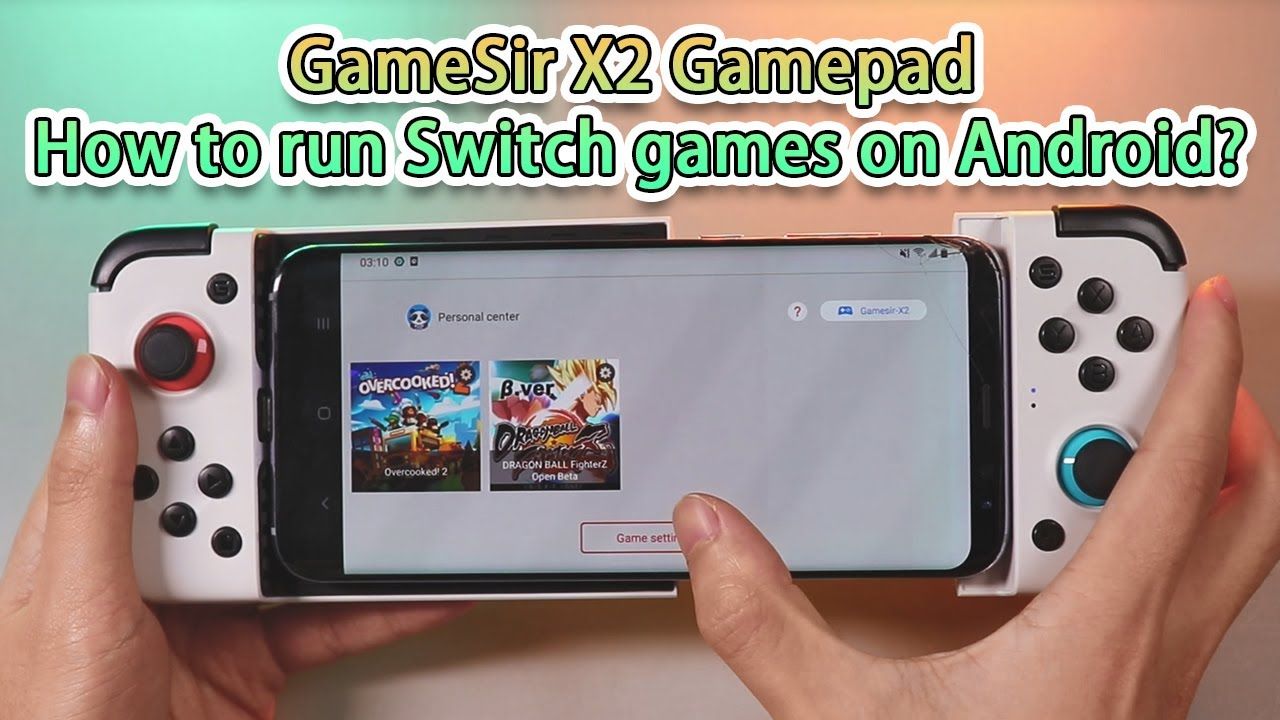



![How To Install FIFA 2021 on PS3 HEN, CFW, HFW - ISO SPLIT-BPG [17GB]](https://i0.wp.com/thegamepadgamer.com/wp-content/uploads/2021/04/How-To-Install-FIFA-2021-on-PS3-HEN-CFW-HFW.jpg?resize=200%2C200&ssl=1)

