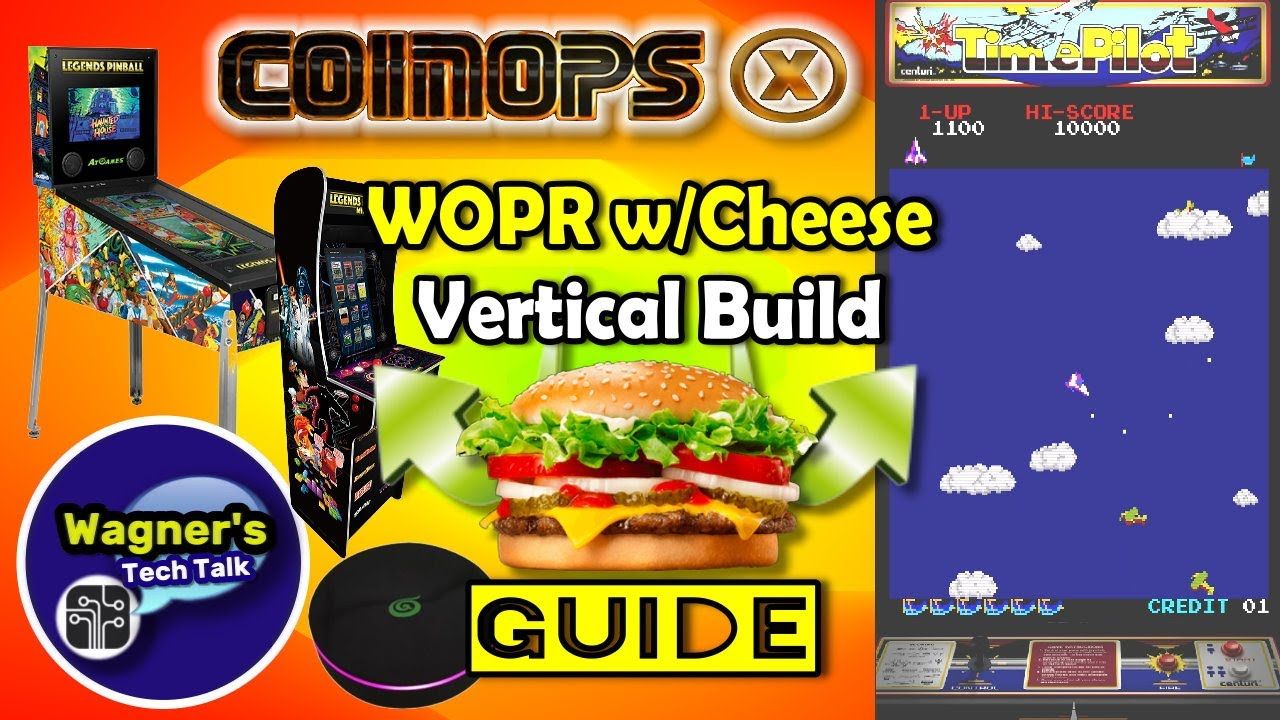In this video I’ll show you how to prepare and setup the new CoinOpsX Vertical WOPR with Cheese build for your AtGames Legends device. This build allows you to play well over 700 vertically-oriented classic arcade games on your device. A full written guide may be found here: https://wagnerstechtalk.com/al-coinopsxv with additional links and information to expand on this video.
Chapters
00:00 – Intro
01:19 – Written Guide information
02:07 – Download and unzip the build
03:08 – Prepare USB Drive
07:50 – AddOnX Tool
09:12 – Flash Drive X & CoinOpsX Setup
10:50 – Gaming Examples on LC, ALUM & ALP
12:58 – Outro
Recommended USB Drives
* SAMSUNG FIT Plus USB 3.1 Flash Drive 128GB – https://amzn.to/3lhioFX
* SAMSUNG FIT Plus 256GB USB 3.1 Flash Drive – https://amzn.to/3ilrqA1 (availability may fluctuate)
Guides
* CoinOpsX WOPR w/Cheese Vertical Built Tutorial: https://wagnerstechtalk.com/al-coinopsxv
* All available AtGames Guides: https://wagnerstechtalk.com/guides/#AtGames
More guides are coming, don’t miss them -Subscribe!
If you found this video helpful/informative, please Like / Share & Subscribe for the latest :
https://www.youtube.com/wagnerstechtalk?sub_confirmation=1
Feel free to ask questions in the comments below or visit https://wagnerstechtalk.com , I try to answer most questions that I can.
Visit: https://wagnerstechtalk.com
Or join me on one of the following social media sites…
* Facebook: https://www.facebook.com/wagnerstechtalk
* Twitter: https://twitter.com/wagnerstechtalk
#AtGames #LegendsPinball #legendsultimatemini #coinopsx #WTT #WAGNERSTECHTALK
source