EmuDeck is one of the easiest ways to get emulation up and running on the Steam Deck, and it’s now available in early access for Windows! In this guide I’ll walk you through the setup process so that you can play your favorite classics on any Windows device — desktop, laptop, or handheld.
More info: https://www.emudeck.com/
EmuDeck Patreon: https://www.patreon.com/bePatron?u=29065992
EmuDeck wiki: https://github.com/dragoonDorise/EmuDeck/wiki
EmuDeck discord: https://discord.gg/b9F7GpXtFP
Timestamps:
00:00 introduction
01:27 early access
03:14 installation
04:42 initial setup
09:30 Steam ROM Manager vs EmulationStation
10:58 adding ROMs and BIOS
16:43 Steam ROM Manager
21:35 EmulationStation
24:08 EmuDeck maintenance
26:05 cloud sync and game mode
28:31 summary and conclusion
If you want to support the channel, please consider Patreon: https://www.patreon.com/retrogamecorps
Find me on Discord! https://discord.gg/retrohandhelds
Theme song written by Jim Gray of Our Ghosts:
https://ourghosts.bandcamp.com/track/my-first-day-at-the-retro-game-corps
Note that this description may contain affiliate links. By clicking on an affiliate link and buying something, I may earn a small commission of the sale at no extra cost to you. You can read more about that here: https://retrogamecorps.com/about/
This video is for entertainment and educational purposes only.
#EmuDeck #ROGally #emulation
source

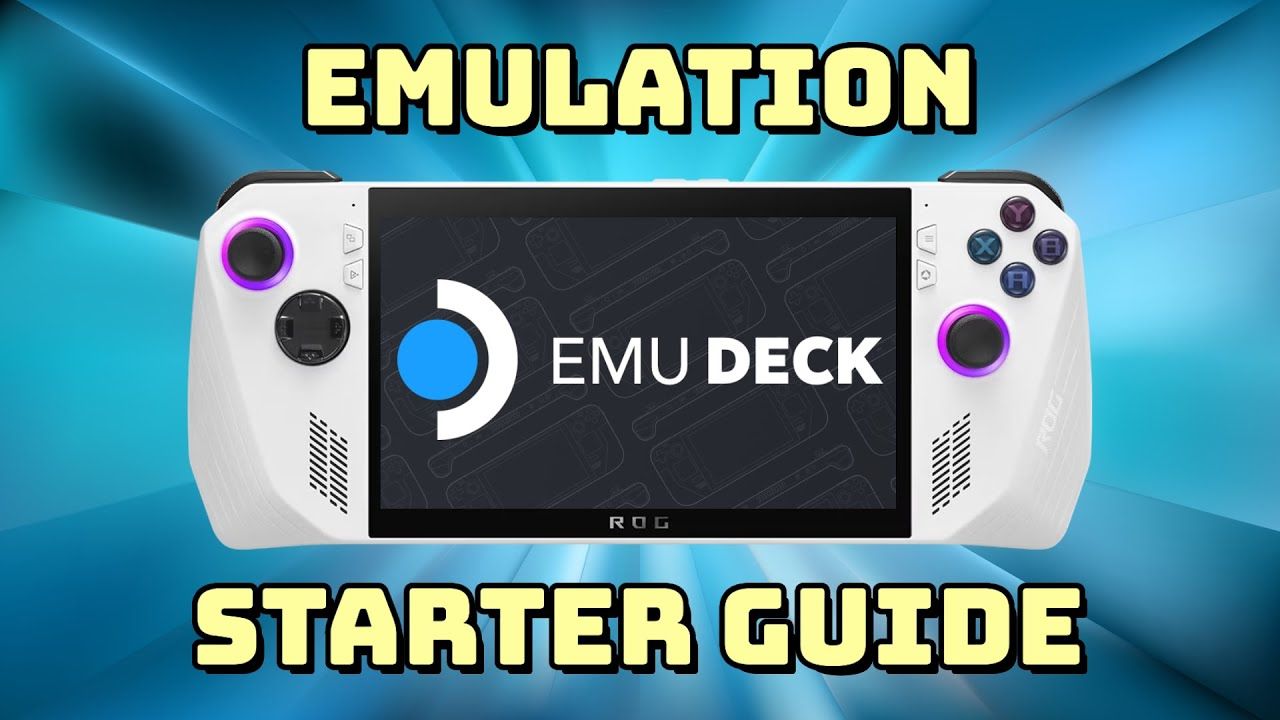
![How To Install FIFA 2021 on PS3 HEN, CFW, HFW - ISO SPLIT-BPG [17GB]](https://i0.wp.com/thegamepadgamer.com/wp-content/uploads/2021/04/How-To-Install-FIFA-2021-on-PS3-HEN-CFW-HFW.jpg?resize=200%2C200&ssl=1)




