This guide will assist you with setting up Ubuntu on your Raspberry Pi 5. The Raspberry Pi 5 is the latest model released by the Raspberry Pi Foundation and 2-3 times faster than the Pi 4. More information may be found on the Raspberry Pi 5 Guide: https://wagnerstechtalk.com/rpi5
Items shown
• Beikell Memory Card Reader [ Amazon ] – https://amzn.to/3ReWDVF
• TeamGroup 128GB MicroSD Cards 5-pack [Amazon] – https://amzn.to/3tlUijS
• 10 Slot Micro SD Case/Holder [ Amazon ] – https://amzn.to/4amFv9e
Helpful Links
• Ubuntu Section of the guide: https://wagnerstechtalk.com/rpi5/#Ubuntu_Desktop
• Where to Buy a Pi: https://wagnerstechtalk.com/rpi5/#Where_to_Buy_a_Pi
• All Pi 5 Accessories: https://wagnerstechtalk.com/rpi5/#accessories
Chapters
00:00 – Intro
00:37 – Prerequisites
01:54 – Raspberry Pi Imager
02:30 – Install Pi Imager to Pi Desktop
03:18 – Write Ubuntu Image
06:15 – Setup Ubuntu
08:06 – Navigate Desktop
08:31 – Pin to Dash
08:42 – Locate Applications
08:55 – Update Ubuntu
09:52 – Change Resolution
10:15 – Browse the Internet
10:28 – Files (Manager)
10:43 – Safely Shutdown the Pi 5
11:15 – Multiple Workspaces
11:40 – Add Software
12:07 – Outro
*This video is for Educational Purposes only!
*As an Amazon associate, I earn from qualifying purchases.
For the latest updates, please visit: http://wagnerstechtalk.com
If you found this video helpful/informative, please Like / Share the video
SUBSCRIBE for the latest: https://www.youtube.com/wagnerstechtalk?sub_confirmation=1
Feel free to ask a question in the comments below or visit my website. I try to answer most questions that we can: http://wagnerstechtalk.com
Or join us on one of the following social media sites…
Facebook: https://www.facebook.com/wagnerstechtalk
Twitter: https://twitter.com/wagnerstechtalk
#ubuntu #raspberrypi #raspberrypi5 #pi5 #pios #wagnerstechtalk #wtt
source

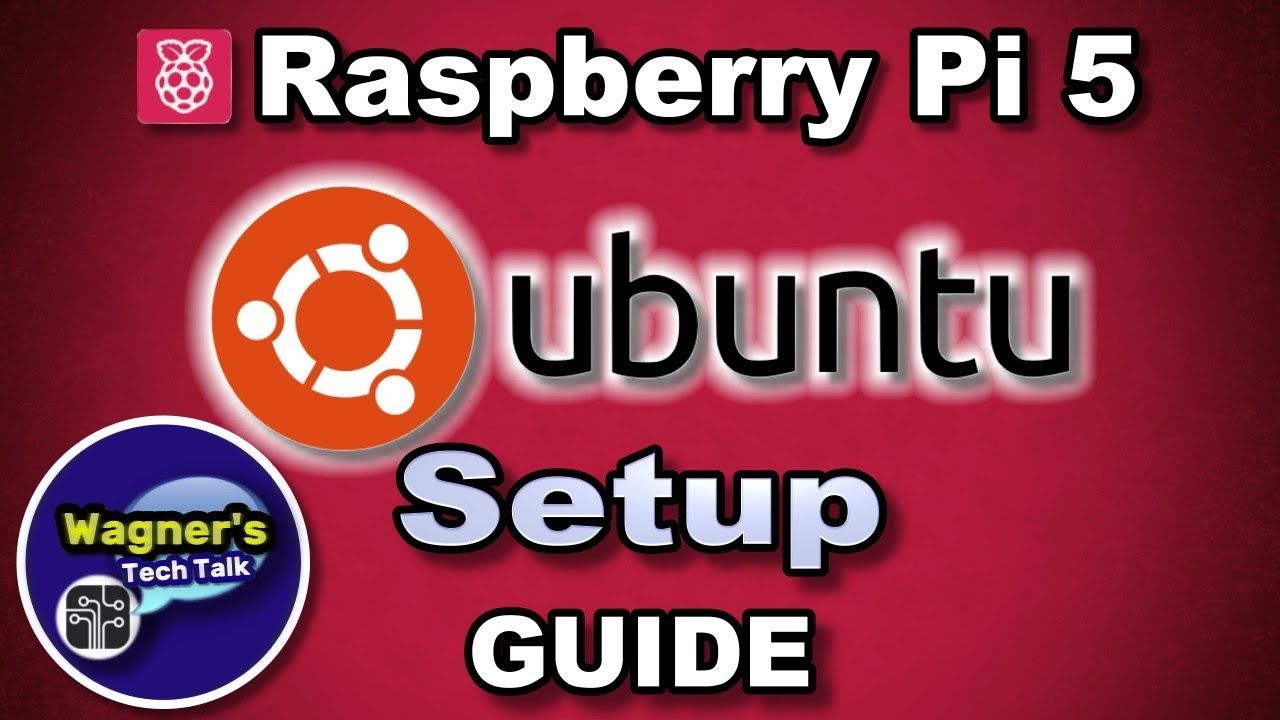
![How To Install FIFA 2021 on PS3 HEN, CFW, HFW - ISO SPLIT-BPG [17GB]](https://i0.wp.com/thegamepadgamer.com/wp-content/uploads/2021/04/How-To-Install-FIFA-2021-on-PS3-HEN-CFW-HFW.jpg?resize=200%2C200&ssl=1)




