This video will show you how to unbrick the NX console using the Level 3 unbrick guide, by utilizing the NANDFIX and the PRODIFY app
▬▬▬▬▬▬▬▬▬▬▬▬▬▬▬▬▬▬▬▬▬
TIMESTAMP
00:00 START
00:10 INTRO
00:21 DISCLAIMER
00:31 SYMPTOMS
01:39 REQUIREMENTS
01:51 FINDING THE CONSOLE TYPE
02:19 DUMPING THE BOOT0 & BOOT1
02:46 COPYING THE REQUIRED FILES
03:07 TRANSFERRING FILES TO THE SD CARD
04:05 GETTING THE CONSOLE KEYS AND GENERATE PRODINFO
05:04 INSTALLING THE DOT NET DESKTOP RUNTIME 7.0.2
05:41 THE FAKE PRODINFO
07:25 BUILDING A NEW NAND STRUCTURE
10:04 COMBINING NAND FILES
13:16 TRANSFERRING THE BOOT FILES TO THE SD CARD
13:51 FLASHING THE RAWNAND TO THE CONSOLE
15:43 LAUNCHING THE CONSOLE
▬▬▬▬▬▬▬▬▬▬▬▬▬▬▬▬▬▬▬▬▬
DOWNLOAD LINKS
HATS pack : https://www.sthetix.info/hats/releases
Firmware pack : https://www.sthetix.info/nx-firmware/
NxNandManager 18.1.0 : https://bit.ly/3MhxCHc
.NET Desktop Runtime 7.0.20 : https://bit.ly/3MkRN7d
Rufus : https://rufus.ie/
NANDFIX : https://github.com/sthetix/NANDFIX/releases
PRODIFY : https://github.com/sthetix/PRODIFY/releases
Dokan : https://bit.ly/3AFbjc1
32GB NAND : https://bit.ly/471xntw
64GB NAND : https://bit.ly/3Mpf2gt
▬▬▬▬▬▬▬▬▬▬▬▬▬▬▬▬▬▬▬▬▬
REQUIREMENTS
1.Prodinfo_gen Payload: Included in the latest HATS pack or available for manual download.
2.Console’s Prod.keys: Obtainable via the Lockpick_RCM payload.
3.Donor NAND with donor_prodinfo.bin and donor_keys:
– 32GB for V1, V2, and Lite models.
– 64GB for OLED models.
4. Latest Firmware Pack: Available on Darthsternie.net or Sthetix.info
5. .NET Desktop Runtime 7.0.20: Downloadable from Microsoft.
6. NANDFIX and PRODIFY Apps.
7. Rufus: USB formatting tool.
8. USB Type-C Cable: For connecting the console to the PC.
9. Windows PC
10. Dokan Driver
11. Computer Skills: Including critical thinking for troubleshooting and decision-making.
▬▬▬▬▬▬▬▬▬▬▬▬▬▬▬▬▬▬▬▬▬
MUSIC
https://elements.envato.com/lofi-chill-AYNW8NN
▬▬▬▬▬▬▬▬▬▬▬▬▬▬▬▬▬▬▬▬▬
CONTACT & DONATION
https://linktr.ee/sthetixofficial
▬▬▬▬▬▬▬▬▬▬▬▬▬▬▬▬▬▬▬▬▬
source

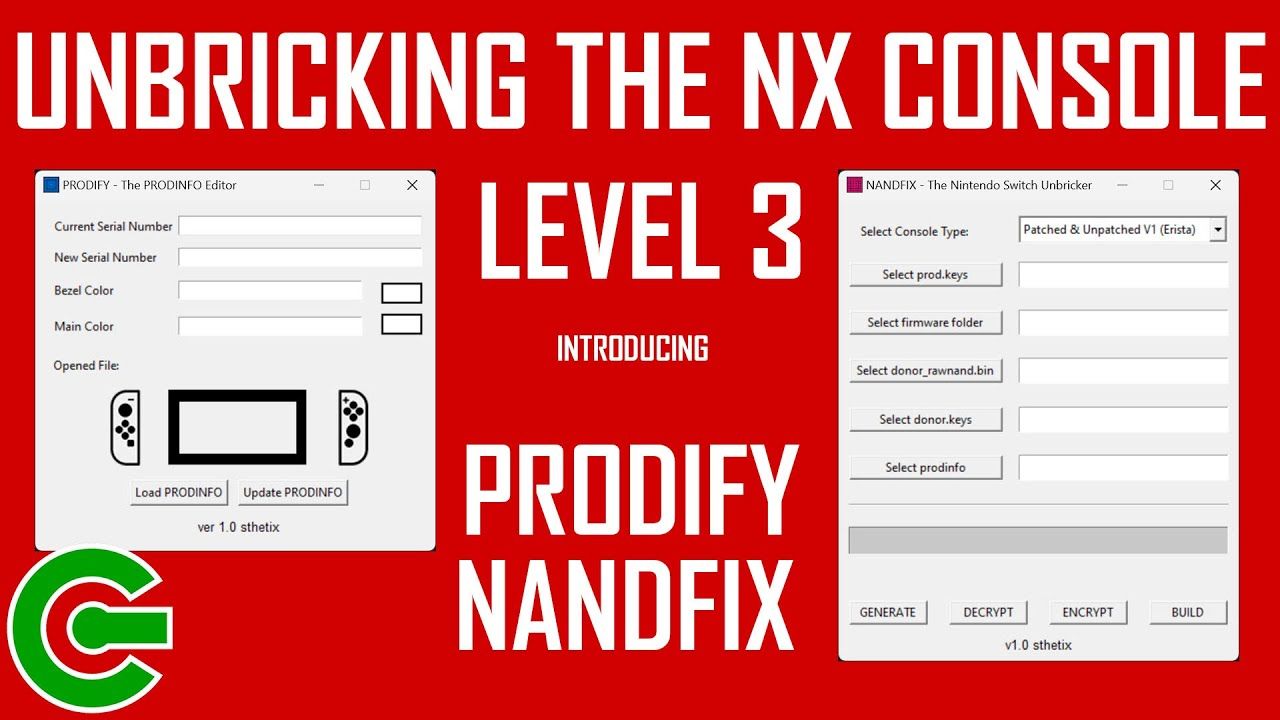





![PS4 Internal Package Installer [IPI] PS4 Jailbreak 9.00 or Lower | Install PS4 PKG's via FTP](https://i0.wp.com/thegamepadgamer.com/wp-content/uploads/2022/01/PS4-Internal-Package-Installer-IPI-PS4-Jailbreak-900-or-Lower.jpg?resize=200%2C200&ssl=1)