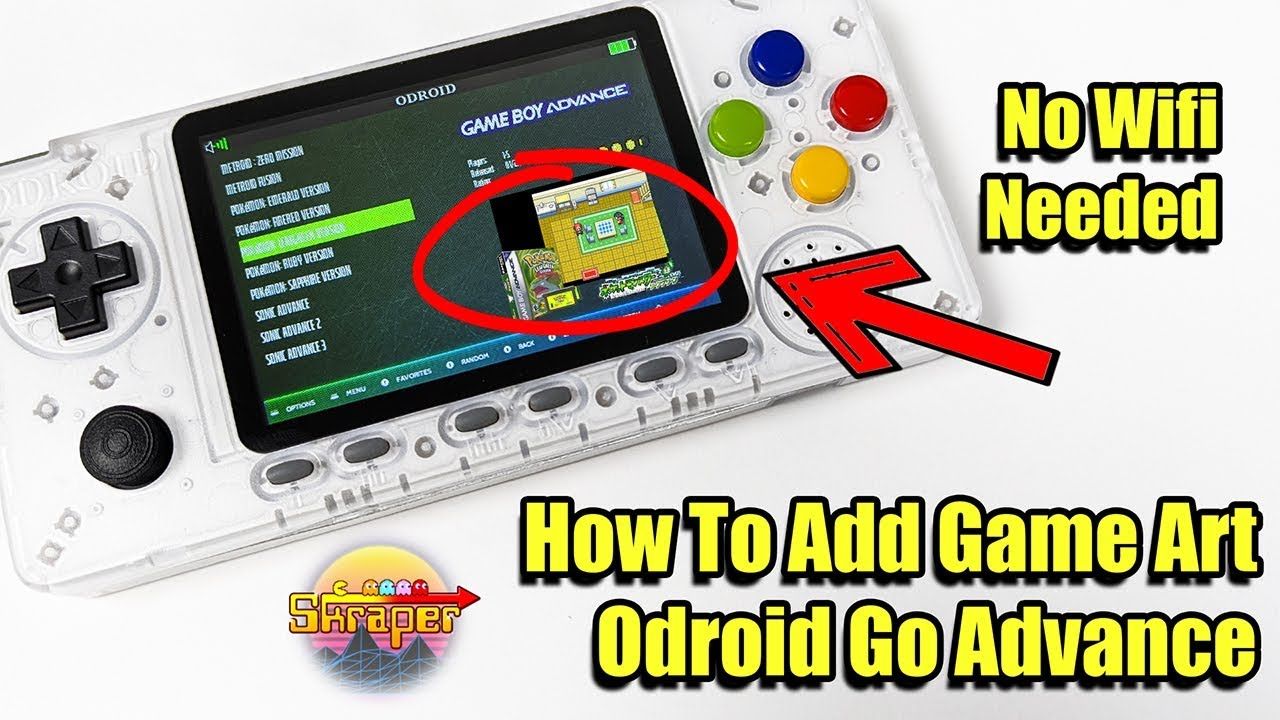In this video, I show you how to add beautiful Game Art – Box Art to your Odroid Go Advance!
This method does not require wifi dongle for the Go Advance but you will need a Windows or Linux PC to get this working. We will Be using Skraper an awesome stand alone Box art Scraping system this will also work with the RetroPie, RecalBox, and Batocera.
Windows Software Needed:
Paragon Linux File For Windows: https://www.paragon-software.com/home/linuxfs-windows/
Scraper: http://skraper.net/
More Go Advance Videos: https://www.youtube.com/watch?v=52F7egAL9Vg&list=PLm5JownUOeDUmMdK1mlKzJxj1w3-ekf44
How To Install Image Go Advance:
How to Assemble: https://youtu.be/ncrmk0n2Iv4
How to Paint: https://youtu.be/OopqJRZL350
How to DYEAtomic Purple: https://youtu.be/g5V2c4WZ1H4
Odroid Go Advance Help:
Go Advance Wiki: https://wiki.odroid.com/odroid_go_advance/start
Go Advance Forum: https://forum.odroid.com/viewforum.php?f=186&sid=ea313d4d32aee3615fcba6ed266cc661
Get One Here: https://www.hardkernel.com/shop/odroid-go-advance/
Or from ameriDroid: https://ameridroid.com/collections/new/products/odroid-go-advance
Follow Me On Twitter: https://twitter.com/theetaprime
Follow Me On Instagram: https://www.instagram.com/etaprime/
Equipment I Use:
Screen Capture Device: https://amzn.to/2STpX4C
Tool Kit: https://amzn.to/2M6l9WS
Soldering Station: https://amzn.to/2FtdVeu
Camera: https://amzn.to/2M6KFLB
Tripod: https://amzn.to/2CmdYVY
Raspberry Pi 3 B Plus: https://amzn.to/2DTF0Db
Flirc Case: https://amzn.to/2OBQTXz
DISCLAIMER: This video and description contains affiliate links, which means that if you click on one of the product links, I’ll receive a small commission at no extra cost to you!
This video and Channel and Video are for viewers 14 years older and up. This video is not made for viewers under the age of 14. If you are under 14 years of age, you do not have permission to view this video.
THIS VIDEO IS FOR EDUCATIONAL PURPOSES ONLY!
#ODROID #GoAdvance #HandHeld #ETAPRIME
source