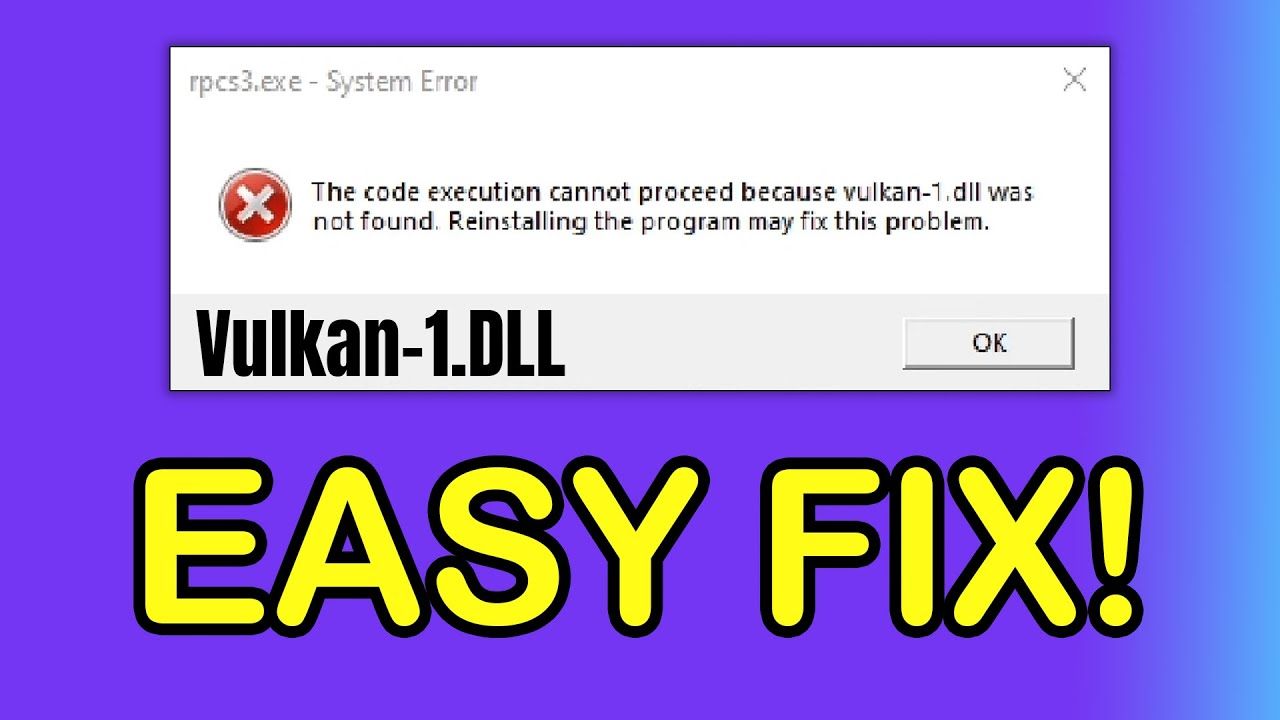vulkan-1.dll was not found is a common driver issue and there is an easy fix to solve this problem. This solution can also be used if Vulkan does not work (properly) or if Vulkan does not show up as a backend.
The solution is to remove all your GPU drivers with Display Driver Uninstaller (DDU) and then to reinstall the latest GPU drivers.
DDU: https://www.guru3d.com/files-details/display-driver-uninstaller-download.html
NVIDIA: https://www.nvidia.com/en-us/geforce/drivers
AMD: https://www.amd.com/en/support
INTEL: https://downloadcenter.intel.com/product/80939/Graphics
Thanks for watching!
If you enjoyed make sure to like the video and subscribe for more awesome videos!
Support me on Patreon:
https://www.patreon.com/TechDunk
My PC specs:
Ryzen 5 1600 (3,8 GHz)
GTX 1080 FE
16 GB DDR4 3000MHz
Asus B350 Prime Plus
My social media:
– Discord: https://discord.gg/Um4vhb2
– Twitter: https://twitter.com/TechDunkYT
– Instagram: https://www.instagram.com/techdunkyt/
– Facebook: https://www.facebook.com/TechDunkYT/
#TechDunk #Vulkan-1 #DisplayDriverUninstaller
source