Here’s how to download official PlayStation 3 Firmware to use with RPCS3. It’s quick, easy and straightforward.
Prerequisites
- A Web browser (Mozilla Firefox recommended)
- PS3 Firmware
- Backup PS3 Firmware (Incase the first link goes down)
- RPCS3 Emulator installed on your computer
Step 1: Download PS3 Firmware from Official PlayStation Site
Go to the official PlayStation site (link will be provided in the description below). Click on ‘Download PS3 Update’. If you’re using Mozilla Firefox, the file should download with a simple click.
However, if you’re using Google Chrome, clicking on ‘Download PS3 Update’ won’t initiate a download. Instead, right-click on ‘Download PS3 Update’, select ‘Save Link As’, and click ‘Save’. A message may appear on the bottom left of your screen saying the file can’t be downloaded securely. To override this, click on the up arrow and select ‘Keep’. The file should now be downloaded.
Step 2: Download from the Internet Archive (Alternate Method)
If for any reason you’re uncomfortable with the first method or are encountering issues, you can download the firmware from the Internet Archive. Navigate to the PS3 Update Version 4.84 page (link will be in the description), go to the right-hand side of the screen under ‘Download Options’, and click ‘Show All’. From the files listed, select ‘PS3 Update.pup’ and download it.
Step 3: Install the Firmware
Open the RPCS3 emulator and go to ‘File’. Click on ‘Install Firmware’, navigate to and select the firmware file you just downloaded, then click ‘Open’. A success message should appear stating, “Successfully installed PS3 firmware and LLE modules.”
If this is your first time using RPCS3, clicking ‘OK’ will start compiling the PPU modules. This process can take some time, so be patient.
Congratulations! You’ve successfully downloaded and installed the PS3 firmware for RPCS3 Emulation.
Check out my recommended products on Amazon: https://amzn.to/2UXstsI
DISCLAIMER: This article contain affiliate links, which means if you click on one of the product links, I’ll receive a small commission at no extra cost to you! Always ensure you’re abiding by all legal restrictions and copyrights when downloading and using firmware and game files. This video is for entertainment purposes only.
#RPCS3 #Emulation #Emulator #PS3

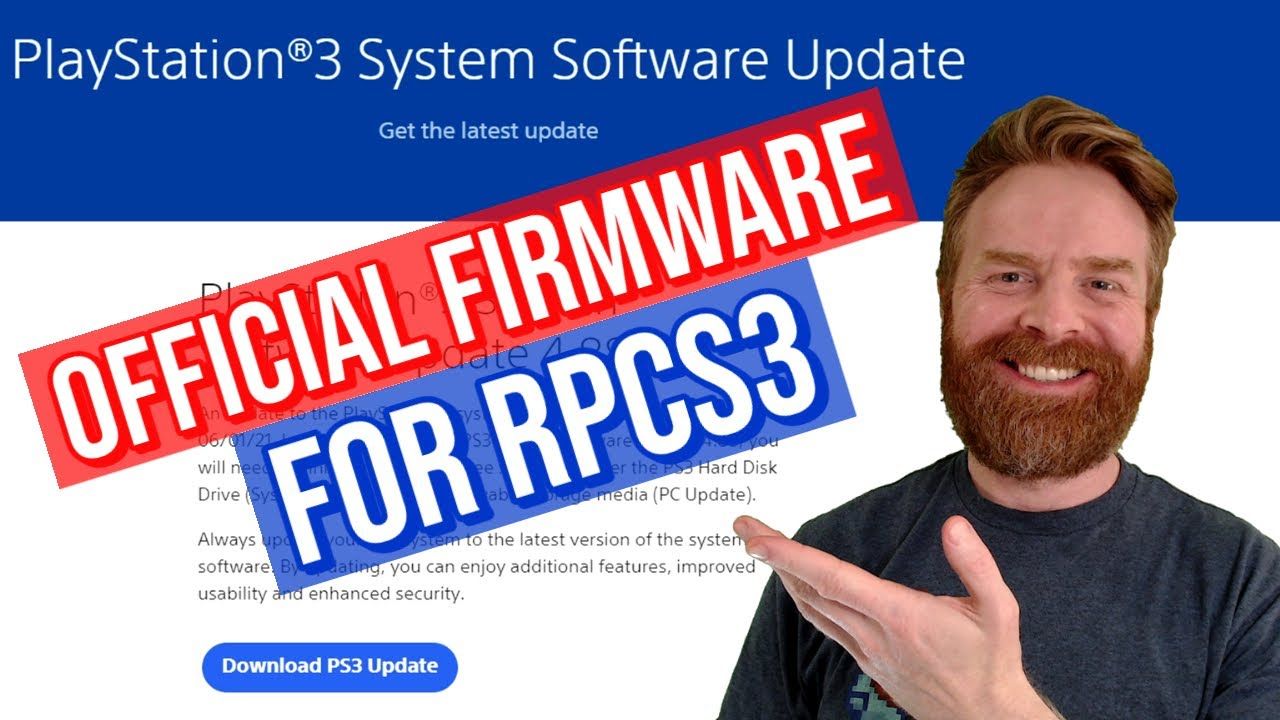


![[Xbox Series X|S] XBSX2.0 Install/BIOS/Game Setup Guide - Better PS2 Emulation For Xbox Is Here!](https://i0.wp.com/thegamepadgamer.com/wp-content/uploads/2023/05/Xbox-Series-XS-XBSX20-InstallBIOSGame-Setup-Guide-Better-PS2.jpg?resize=200%2C200&ssl=1)


![[Xbox Series X|S] PS2 Emulation Setup Guide (XbSX2.0) - Dev Mode](https://i0.wp.com/thegamepadgamer.com/wp-content/uploads/2022/06/Xbox-Series-XS-PS2-Emulation-Setup-Guide-AetherSX2-Dev.jpg?resize=200%2C200&ssl=1)