If you have a PowKiddy RGB10 Max, this video will show you how to set up the device from scratch, to include upgrading the SD card, operating system, and user experience. This starter guide will also apply to the RGB10 Max 2 and the ODROID Go Super.
RGB10 Max: https://s.click.aliexpress.com/e/_uhyBVp
RGB10 Max 2: https://powkiddy.com/products/powkiddy-max2-retro-open-source-system-rgb10-max-2-handheld-game-console-rk3326-5-0-inch-ips-screen-3d-rocker-childrens-gift
Full written guide: https://retrogamecorps.com/2021/10/24/powkiddy-rgb10-max-starter-guide/
Timestamps:
00:00 introduction
01:50 RGB10 Max 2 announcement
02:34 Russ is a big liar
02:57 extract BIOS files from the old card
04:41 install RetroOZ
07:04 add BIOS and games to RetroOZ
09:40 RetroOZ orientation
11:56 adding boxart and media
14:13 changing emulators
16:46 screen configuration tips
19:51 NDS and other handheld systems
23:30 summary and conclusion
Outro song: “Rosetta” by T-120 (used with permission): https://soundcloud.com/t-120s/rosetta
If you want to support the channel, please consider Patreon: https://www.patreon.com/retrogamecorps
Intro theme song sampled from “Hexadecimal Genome” by Bit Shifter:
https://bit-shifter.bandcamp.com/album/information-chase
Note that this description may contain affiliate links. By clicking on an affiliate link and buying something, I may earn a small commission of the sale at no extra cost to you.
This video is for entertainment and educational purposes only.
#RGB10Max #PowKiddy #RetroGaming
source

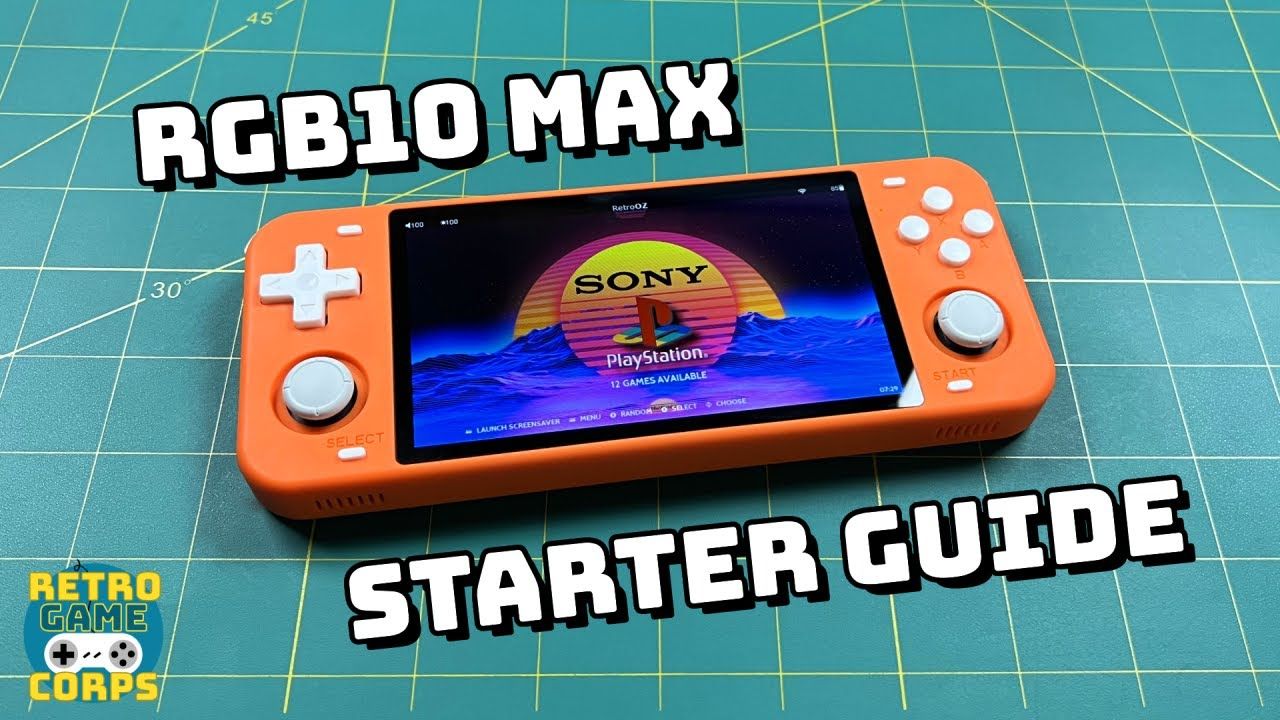



![[Xbox Series X|S] XBSX2.0 Install/BIOS/Game Setup Guide - Better PS2 Emulation For Xbox Is Here!](https://i0.wp.com/thegamepadgamer.com/wp-content/uploads/2023/05/Xbox-Series-XS-XBSX20-InstallBIOSGame-Setup-Guide-Better-PS2.jpg?resize=200%2C200&ssl=1)

