#GameCube #Retroarch #XboxSeriesX #Tutorial
Join my channel by clicking here! https://www.youtube.com/channel/UCIAbuzOWxEgpCjcwo1-E3HQ/join
Get Xbox Retroarch Files Here: https://www.dropbox.com/s/cjqf0r1595yczuc/Xbox%20RA%20Files.zip?dl=0
Get Nkit Here: https://gbatemp.net/download/nkit.36157/
Dolphin Wiki: https://wiki.dolphin-emu.org/index.php?title=Main_Page
Dolphin Emulator Download Page: https://dolphin-emu.org/download/?ref=btn
Dolphin HD Texture Pack Thread: https://forums.dolphin-emu.org/Forum-custom-texture-projects
Xbox Retroarch Playlist: https://www.youtube.com/playlist?list=PLGTaokZjTu7hL4PCwaYbNkdLPgQL5NJJ0
Welcome to the latest iteration of my Xbox Series X|S GameCube setup guide using Dolphin! there have finally been some changes to the core making it a better experience to use overall. I also took this opportunity to consolidate a number of GC related videos into one single mega resource! If you have any questions on the process feel free to ask in the comments below!
0:00 – Purpose
0:11 – Intro
0:50 – Dolphin Emu Folder Prep
2:00 – Placing Dolphin Emu Folder In Retroarch System Folder
3:44 – GameCube Games Setup
7:18 – Multidisc Game Setup
9:06 – Putting Games On Preferred Storage Method
10:32 – Loading GameCube Games
11:30 – Making A GameCube Games Playlist
14:02 – Playing GameCube Games
14:50 – How To Change Discs
17:04 – Fix Multiplayer
20:25 – Core Options Explained Part 1
24:30 – HD Texture Pack Setup
27:41 – Core Options Explained Part 2
28:56 – Cheats Setup
36:04 – Core Options Explained Part 3
36:34 – Saving Game Overrides
36:55 – Shaders
38:14 – Outro/Support
Video transitions made by Zachary of andyshat.com
This video was possible thanks to my friends that support me on Patreon.
RedMage08, LDSGamers, McClaz, Zerro0713, SMWiz, Joyst1ckjunk1e, Damon, Will, Russ Crandall, DJ_Femur, Dayvv, Max Su, Mister Lindon, HamsterGT, Michael Fuerst, and Manuel Garcia
Any footage captured from retro console hardware (not emulation) has been done so using the RetroTink 5X from Mike Chi. This amazing device provides the best-looking footage I have ever worked with up to resolutions of 1440P! If you are interested in giving your own setup an upgrade go support Mike and check out https://www.retrotink.com/
Come help charity!
Come help a good cause and donate money to extra life! donations to extra life are given to children’s hospitals!
Remember to Like and subscribe you can also follow me on Twitch and Twitter!
https://www.twitch.tv/icestrike256
https://www.twitter.com/icestrike256
Support the Channel!
You can help support the channel by either donating, supporting me on Patreon, or shopping through my Amazon and CastleMania Games affiliate links or by installing the Lustre Chrome Extension with my partner link.
Shopping with these links costs you nothing but a small commission is given to me for the referrals! For CastleMania Games shoppers, an additional 10% can be saved on most purchases by using the discount code ARCHADES!
Donate: https://streamlabs.com/icestrike256
Patreon: https://www.patreon.com/icestrike256
Amazon Affiliate Link: http://amzn.to/2FLgZAq
CastleMania Games Link: https://castlemaniagames.com/?ref=Archades
Lustre Install Link: https://bit.ly/3051qjz
GameCube Retroarch XboxSeriesX Tutorial
source

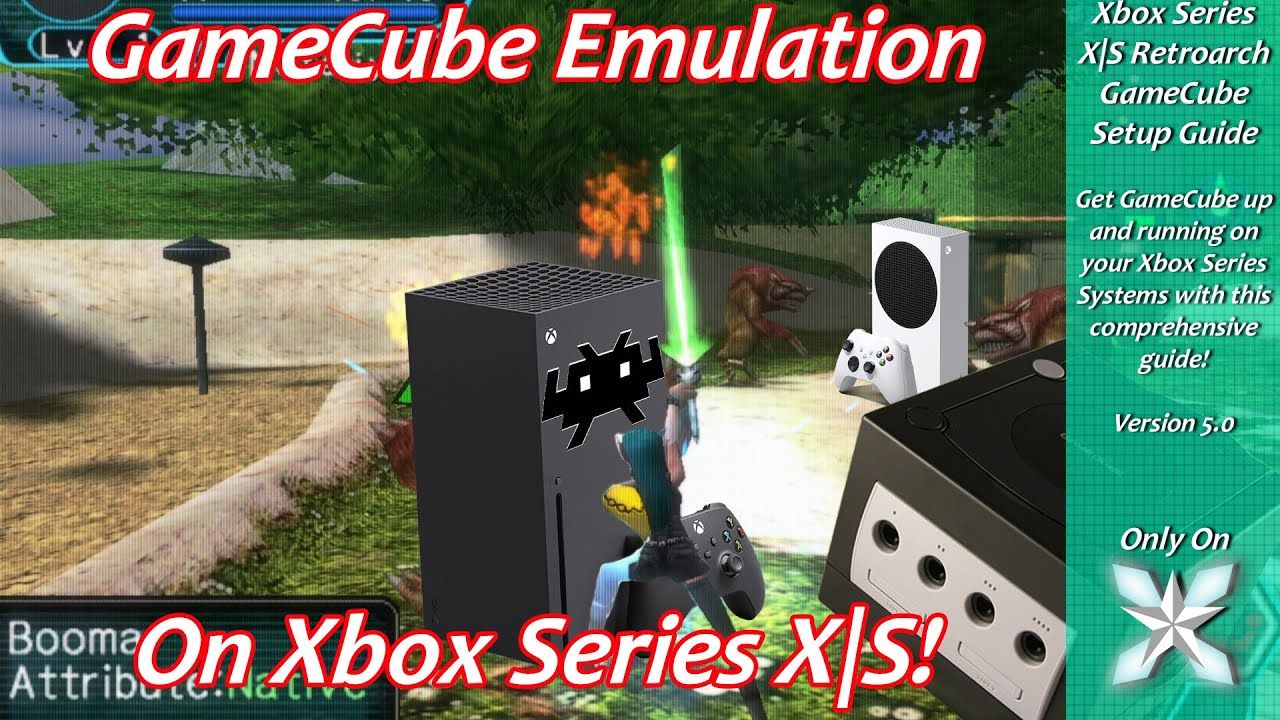




![[Xbox Series X|S] XBSX2.0 Install/BIOS/Game Setup Guide - Better PS2 Emulation For Xbox Is Here!](https://i0.wp.com/thegamepadgamer.com/wp-content/uploads/2023/05/Xbox-Series-XS-XBSX20-InstallBIOSGame-Setup-Guide-Better-PS2.jpg?resize=200%2C200&ssl=1)
