In this video we’ll setup RetroPie 4.8 on a Raspberry Pi 4 from beginning to end. RetroPie allows you to play all those classic Arcade, Console and Retro Systems that you grew up with. For the latest Raspberry Pi 4 Gaming information and links, please visit: http://wagnerstechtalk.com/rpi4gaming/#Official_RetroPie
This Video is for Educational purposes only.
Chapters
00:00 – Intro
00:53 – Quick RetroPie update info.
01:20 – Overview
02:35 – Install RetroPie
05:25 – Software Setup
06:56 – File Copy Methods
11:06 – Basic Operation
12:38 – Pi as an Arcade
13:12 – RetroPie Tips
14:02 – Outro
More Information
• RetroPie 4.8 Release notes: https://retropie.org.uk/2022/03/happy-pi-day-retropie-4-8-is-released/
• RetroPie Tips: wagnerstechtalk.com/retropietips
• RetroPie Guide: https://wagnerstechtalk.com/rpi4gaming/#Official_RetroPie
Products shown
• DeskPi Lite Case with Pi4 (4GB), 32GB microSD, power supply (Amazon): https://amzn.to/3JpZN3D
• Raspberry Pi 400 Computer kit (Amazon): https://amzn.to/3u72XTu
• 128GB Micro SD Card (Amazon): https://amzn.to/37HjPJ4
• SamData 32GB USB Flash Drives 2 Pack (Amazon): https://amzn.to/3uavzLK
* As an Amazon associate, I earn from qualifying purchases.
Subscribe for the latest Tech Videos: https://www.youtube.com/wagnerstechtalk?sub_confirmation=1
Feel free to ask question in the comments below or visit my website, at http://wagnerstechtalk.com. I try to answer most questions that I can.
Or join me on one of the following social media sites:
* Facebook: https://www.facebook.com/wagnerstechtalk
* Twitter: https://twitter.com/wagnerstechtalk
#RETROPIE #RASPBERRYPI4 #WTT #WAGNERSTECHTALK
source

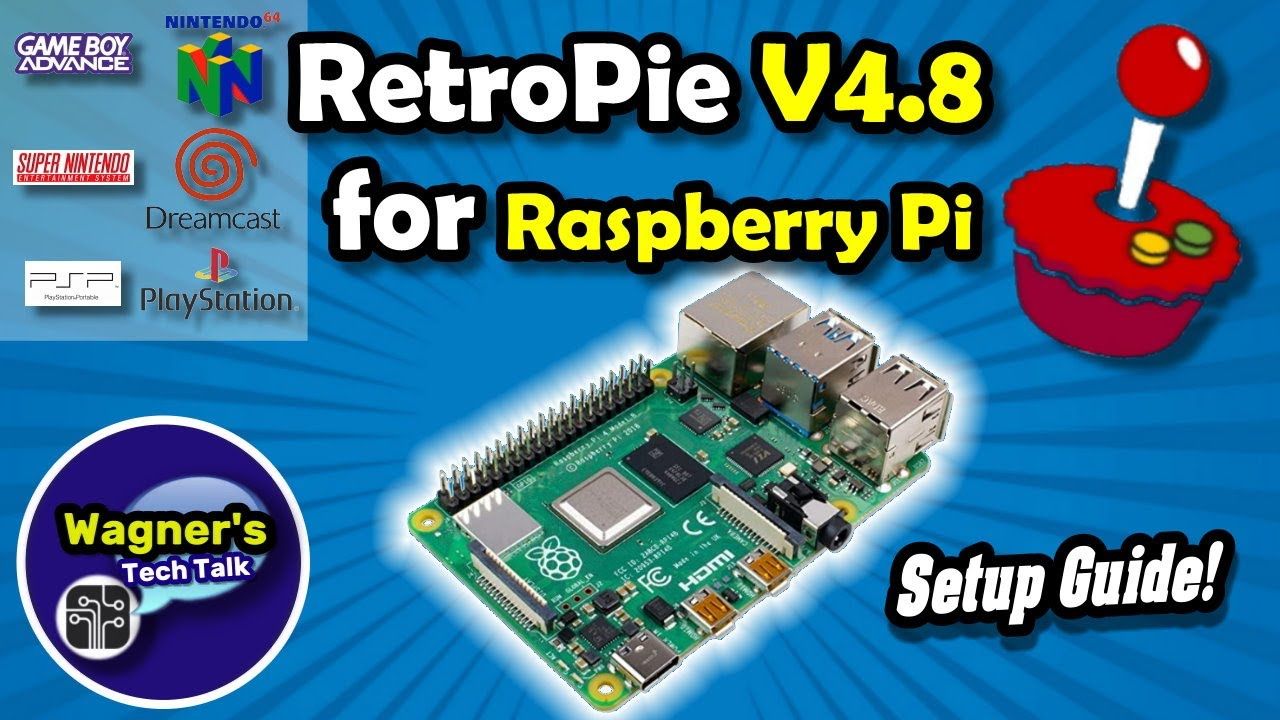
![How To Install FIFA 2021 on PS3 HEN, CFW, HFW - ISO SPLIT-BPG [17GB]](https://i0.wp.com/thegamepadgamer.com/wp-content/uploads/2021/04/How-To-Install-FIFA-2021-on-PS3-HEN-CFW-HFW.jpg?resize=200%2C200&ssl=1)




