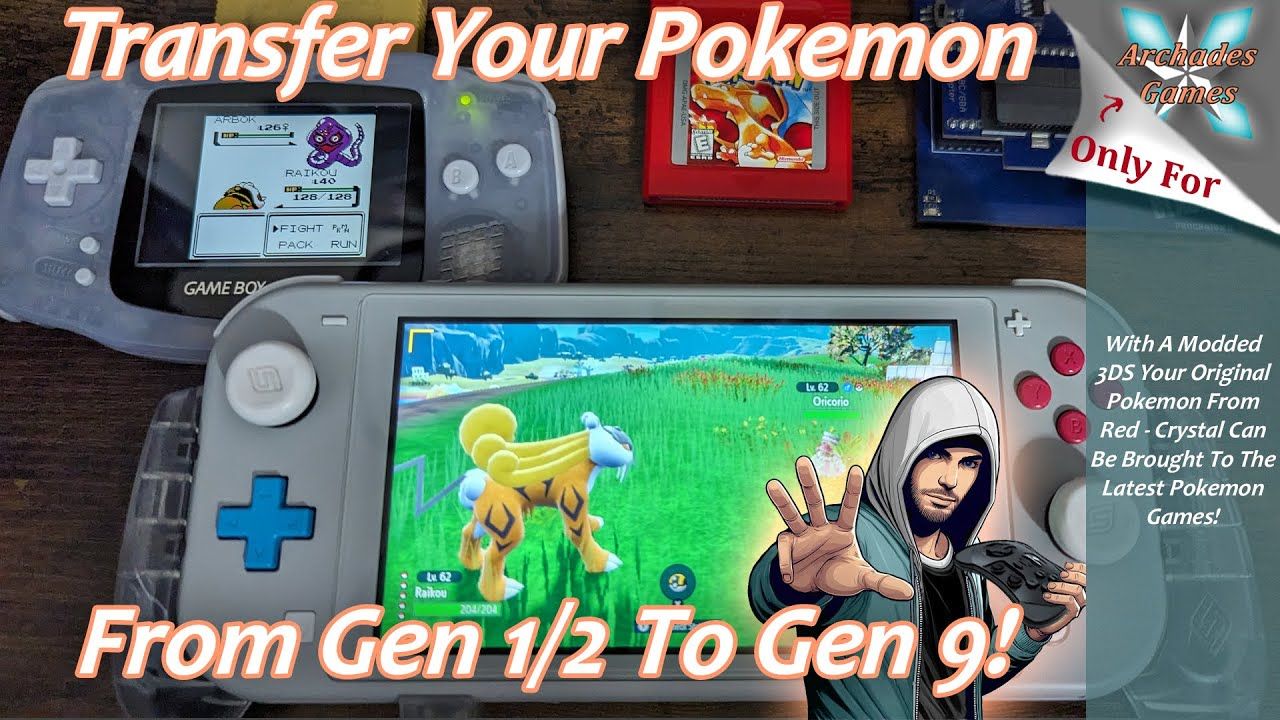In today’s tutorial, I will show you how to transfer Pokemon from your original Gen 1 and 2 Pokemon games into Pokemon Home for the Nintendo Switch! By using a modified 3DS, Pokemon Transfer, and Pokemon Bank you can keep your classic Pokemon with you well into the future and use them in compatible titles. This isn’t a difficult process but it is a time-consuming one. With the future of Pokemon Bank uncertain, it is also worth doing now before the servers stop running.
Join my channel by clicking here! https://www.youtube.com/channel/UCIAbuzOWxEgpCjcwo1-E3HQ/join
This video is based on insaneNutters written guide on Digiex: https://digiex.net/threads/pokemon-gameboy-rom-save-transfer-to-3ds-red-blue-yellow-green.14646/
3DS Modding Guide: https://3ds.hacks.guide/
Save Data Filer: https://digiex.net/threads/savedatafiler-nintendo-3ds-save-game-backup-and-restore-application.14645/
Pokemon VC Title ID’s
US/UK
01710 = Pokemon Red
01711 = Pokemon Blue
01712 = Pokemon Yellow
01726 = Pokemon Gold
01727 = Pokemon Silver
01728 = Pokemon Crystal
VBA M: https://visualboyadvance.org/download/vba-m/
HXD Hex Editor: https://mh-nexus.de/en/downloads.php?product=HxD20
Time Stamps:
0:00 – Purpose
0:14 – Intro
0:52 – Needed Items
1:46 – Dumping Saves From Physical Pokemon Carts
3:17 – Gen 1 Save File Discussion
3:39 – Gen 2 Save File Discussion
4:37 – Fixing Gen 2 Save File Sizes
9:32 – 3DS Prep
10:58 – Dump Your Virtual Console Pokemon Saves
14:07 – Access Your 3DS MicroSD Card
14:33 – Move Your Cartridge Or Emulator Saves Onto The 3DS Micro SD Card
17:06 – Import Your Saves Back Into The VC Titles
18:34 – Confirm Saves Work On VC Titles
20:03 – Transferring Gen 1 Or Gen 2 Pokemon To Pokemon Bank
22:35 – Transfer More Pokemon Into Box 1 And Repeat
24:22 – Transfer Pokemon From Pokemon Bank Into Pokemon Home
26:08 – Enjoy Your Old Pokemon In Newer Games!
26:46 – Outro/Support
Video transitions made by Zachary of andyshat.com
This video was possible thanks to my friends that support me on Patreon.
Pikmonoh, Joerg L, Fedaa M, Zerro0713, SMWiz, Jeff M, John M, Russ C, OriginalGFresh, HamsterGT, ZooKneeKnow, DJ_Femur, Mister Lindon, Turtleback, Adam V, Jeff M, Lukas P, and Harry V
Any footage captured from retro console hardware (not emulation) has been done so using the RetroTink 5X from Mike Chi. This amazing device provides the best-looking footage I have ever worked with up to resolutions of 1440P! If you are interested in giving your own setup an upgrade go support Mike and check out https://www.retrotink.com/
Come help charity!
Come help a good cause and donate money to extra life! donations to extra life are given to children’s hospitals!
Remember to Like and subscribe you can also follow me on Twitch and Twitter!
https://www.twitch.tv/icestrike256
https://www.twitter.com/icestrike256
Support the Channel!
You can help support the channel by either donating, supporting me on Patreon, or shopping through my Amazon and CastleMania Games affiliate links or by installing the Lustre Chrome Extension with my partner link.
Shopping with these links costs you nothing but a small commission is given to me for the referrals! For CastleMania Games shoppers, an additional 10% can be saved on most purchases by using the discount code ARCHADES!
Donate: https://streamlabs.com/icestrike256
Patreon: https://www.patreon.com/icestrike256
Amazon Affiliate Link: http://amzn.to/2FLgZAq
CastleMania Games Link: https://castlemaniagames.com/?ref=Archades
Lustre Install Link: https://bit.ly/3051qjz
source