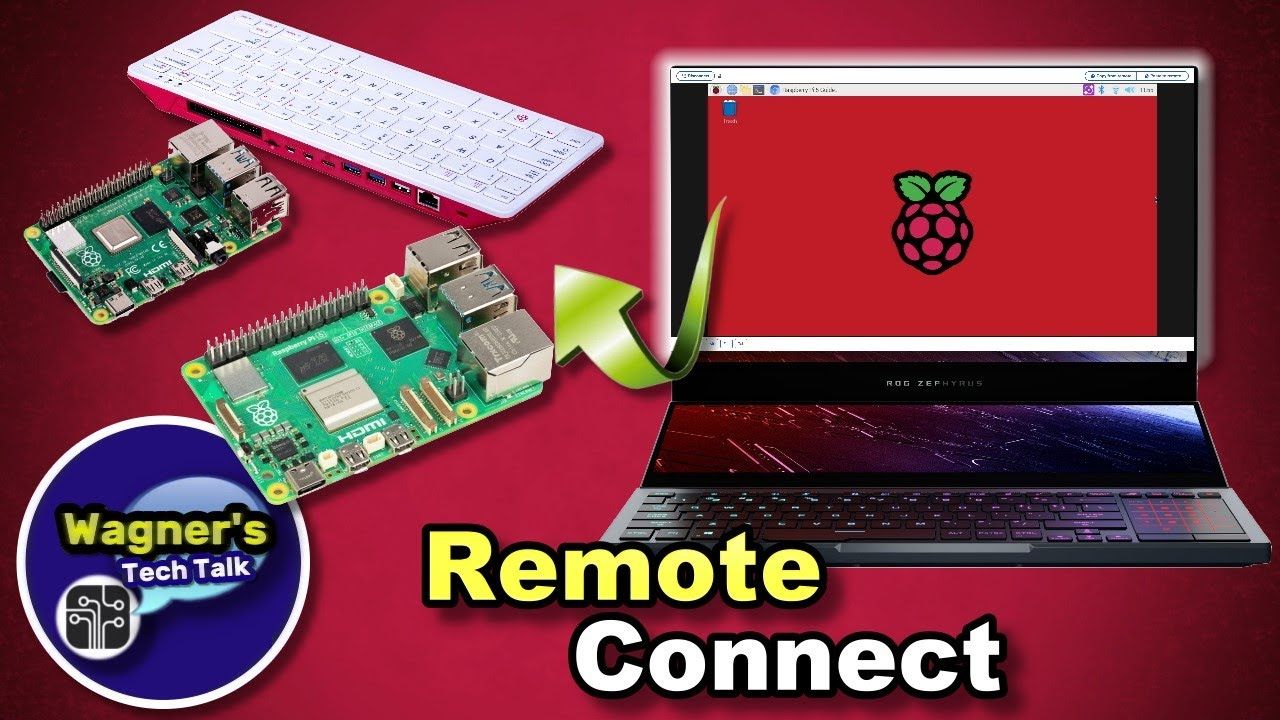Raspberry Pi Connect Beta allows you to easily remotely connect to your Raspberry Pi 4, Pi 5 or Pi 400. In this video, we’ll talk about how to set it up and remotely connect to our Pi 5. More information may be found on the Raspberry Pi 5 Guide: https://wagnerstechtalk.com/rpi5
Helpful Links
• Raspberry Pi Connect (Beta) Guide: https://www.raspberrypi.com/documentation/services/connect.html
• More about Pi OS Bookworm: https://www.raspberrypi.com/news/bookworm-the-new-version-of-raspberry-pi-os/
Chapters
00:00 – Intro
00:41 – Background
01:34 – Enable Pi Connect
02:04 – Create Pi ID/Account
02:32 – Enable 2FA
03:21 – Sign in on Pi
03:51 – Name your Pi
04:29 – Remotely Connect to Pi
06:52 – Outro
*As an Amazon associate, I earn from qualifying purchases.
For the latest updates, please visit: http://wagnerstechtalk.com
If you found this video helpful/informative, please Like / Share the video
SUBSCRIBE for the latest: https://www.youtube.com/wagnerstechtalk?sub_confirmation=1
Feel free to ask a question in the comments below or visit my website. I try to answer most questions that we can: http://wagnerstechtalk.com
Or join us on one of the following social media sites…
Facebook: https://www.facebook.com/wagnerstechtalk
Twitter: https://twitter.com/wagnerstechtalk
#raspberrypiconnect #raspberrypi #raspberrypi5 #pi5 #pios #bookworm #wagnerstechtalk #wtt
source