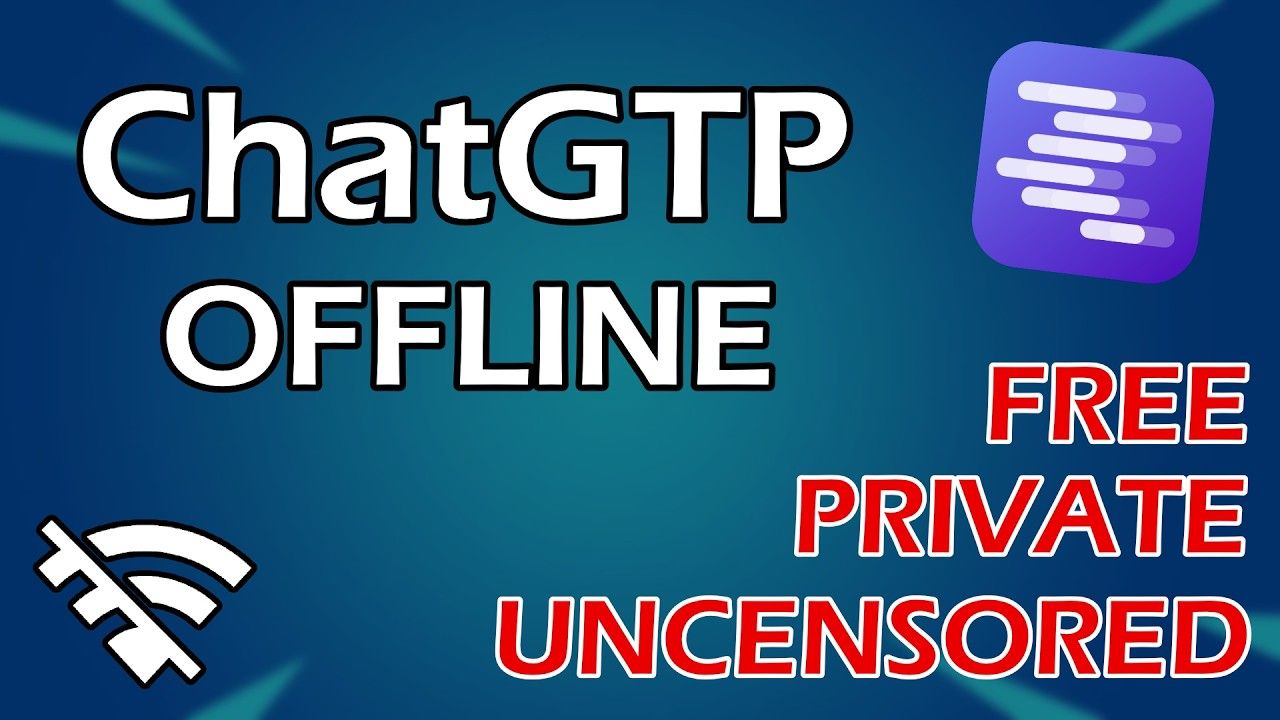You can run many AI models for FREE using LM Studio. This is a great tool that allows you to run large language models (LLMs) on your computer.
With this easy-to-use tool you will be guaranteed private sessions without anyone collecting your data. You can also load any compatible AI model from HuggingFace and even run uncensored versions.
Subscribe if this helped you get set up! This way I can keep making more videos.
LM Studio: https://lmstudio.ai/
Timestamps:
0:00 LM Studio benefits
0:29 Download and install LM Studio
1:10 Importing llama 3.1
2:19 Extra settings
2:33 Adding more models
2:56 Uncensored models
~ Thanks for watching ~
Support me on Patreon:
https://www.patreon.com/TechDunk
My equipment (affiliate):
Asus TUF Gaming A15 2021
AMD Ryzen 5800H
RTX 3060
32GB DDR4 (Upgrade: https://amzn.to/2QEotPj)
1.5TB (Samsung 980: https://amzn.to/3fjqvPp)
Audio-Technica AT2020: https://amzn.to/3daSXQF
Microphone arm: https://amzn.to/3cuFBjg
Razer Ornata 2: https://amzn.to/39nzlYC
Logitech MX Master 3: https://amzn.to/3w6bXZ5
My social media:
– Discord: https://discord.gg/Um4vhb2
– Twitter: https://twitter.com/TechDunkYT
– Instagram: https://www.instagram.com/techdunkyt/
– Facebook: https://www.facebook.com/TechDunkYT/
#LMStudio #LargeLanguageModels #ArtificialIntelligence
source