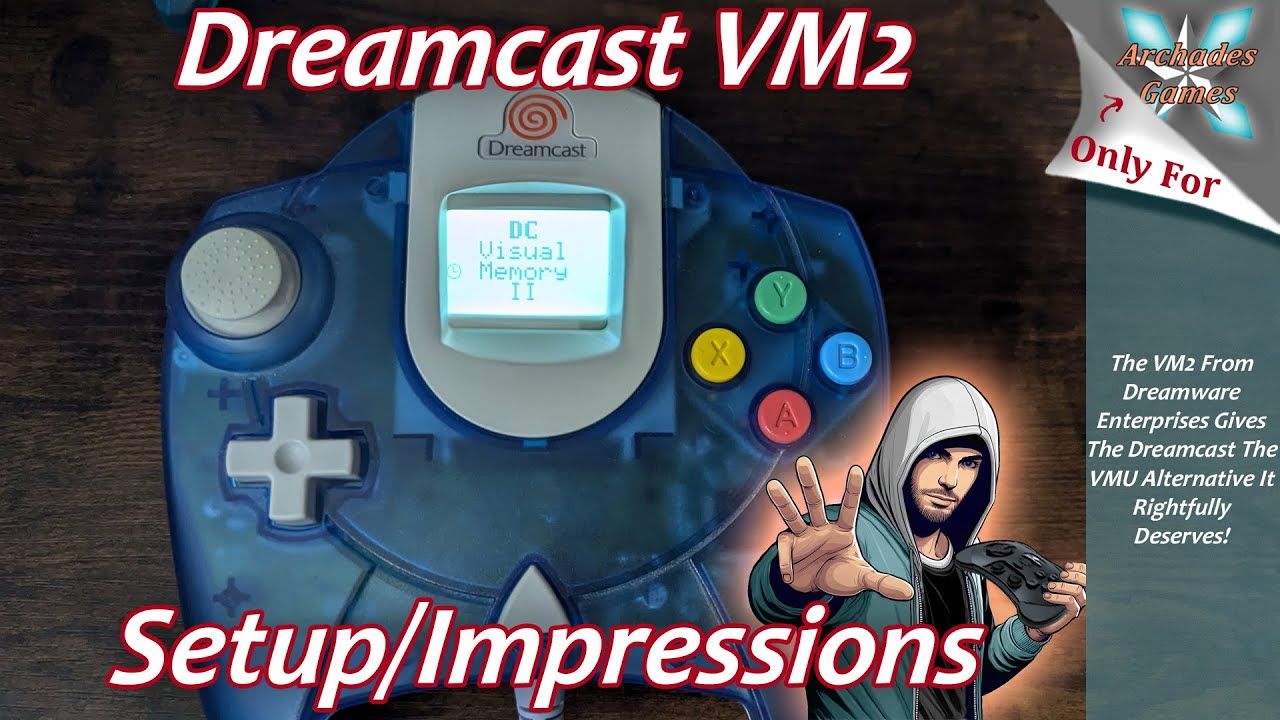The VM2 from Dreamware Enterprises is a proper next-gen VMU that replicates the functionality of the Sega original while making several quality-of-life improvements. The screen is backlit, a rechargeable battery is included, and it can use a Micro SD Card for virtually limitless Dreamcast saves! In this video, I will take you through setting up a VM2 and at the end leave you with my initial thoughts on the device.
Join my channel by clicking here! https://www.youtube.com/channel/UCIAbuzOWxEgpCjcwo1-E3HQ/join
VM2 Product Page: https://www.dreammods.net/store/p6/VM2.html
32 Gig PNY Micro SD Card (affiliate link): https://amzn.to/3AZG77w
Dream Explorer/Imgburn Download: https://dreamcastlive.net/downloads/
Time Stamps:
0:00 – Purpose
0:07 – Intro
0:30 – needed Items
1:36 – Format Micro SD Card
2:18 – Insert Micro SD Card Into VM2
2:38 – Power On VM2
2:51 – VMU Mode Overview
3:23 – Accessing VM2 Settings Menu
3:33 – Changing VM2 To Use Micro SD Card
3:46 – Creating A New Virtual VMU
4:26 – VM2 Settings Overview
5:42 – Turning On GUI Mode
6:01 – Download VM2 PC Software
6:17 – Get Software Extracted And Updated If Needed
6:52 – Install VM2 USB Drivers
7:36 – Updating The VM2
8:45 – VM2 GUI Usage
8:53 – Backup/Restore VMU Image To Internal VM2 Memory
9:44 – Creating/Importing/Exporting Virtual VMU’s
10:25 – VM2 GUI Screen Tab Overview
10:34 – VM2 GUI Utility Tab Overview
11:22 – VMU Explorer Demo
12:30 – VM2 GUI Utility Tab Overview Continued
12:46 – VMU Screen Streaming Demo
13:41 – Changing Virtual VMU’s
15:05 – Copy Your VMU/Memory Card Saves Onto The VM2
16:56 – Copy Protected Saves Onto The VM2
20:58 – You Can Load Saves And VMU Games From The Dream Explorer CD If Desired
21:35 – Renaming Your VM2 Virtual Memory Cards
23:18 – Checking Copy Protected Saves
24:34 – Note On Open Menu
25:16 – My Impressions Of The VM2
27:41 – Outro/Support
Video transitions made by Zachary of andyshat.com
This video was possible thanks to my friends that support me on Patreon.
Pikmonoh, Joerg L, McClaz, Zerro0713, SMWiz, Jeff M, John M, Russ C, HamsterGT, ZooKneeKnow, DJ_Femur, Mister Lindon, Adam V, and Lukas P
Any footage captured from retro console hardware (not emulation) has been done so using the RetroTink 4K from Mike Chi. This amazing device provides the best-looking footage I have ever worked with up to resolutions of 2160P! If you are interested in giving your own setup an upgrade go support Mike and check out https://www.retrotink.com/
Come help charity!
Come help a good cause and donate money to extra life! donations to extra life are given to children’s hospitals!
Remember to Like and subscribe you can also follow me on Twitch and Twitter!
https://www.twitch.tv/icestrike256
https://www.twitter.com/icestrike256
Support the Channel!
You can help support the channel by either donating, supporting me on Patreon, or shopping through my Amazon and CastleMania Games affiliate links or by installing the Lustre Chrome Extension with my partner link.
Shopping with these links costs you nothing but a small commission is given to me for the referrals! For CastleMania Games shoppers, an additional 10% can be saved on most purchases by using the discount code ARCHADES!
Donate: https://streamlabs.com/icestrike256
Patreon: https://www.patreon.com/icestrike256
Amazon Affiliate Link: http://amzn.to/2FLgZAq
CastleMania Games Link: https://castlemaniagames.com/?ref=Archades
Lustre Install Link: https://bit.ly/3051qjz
source