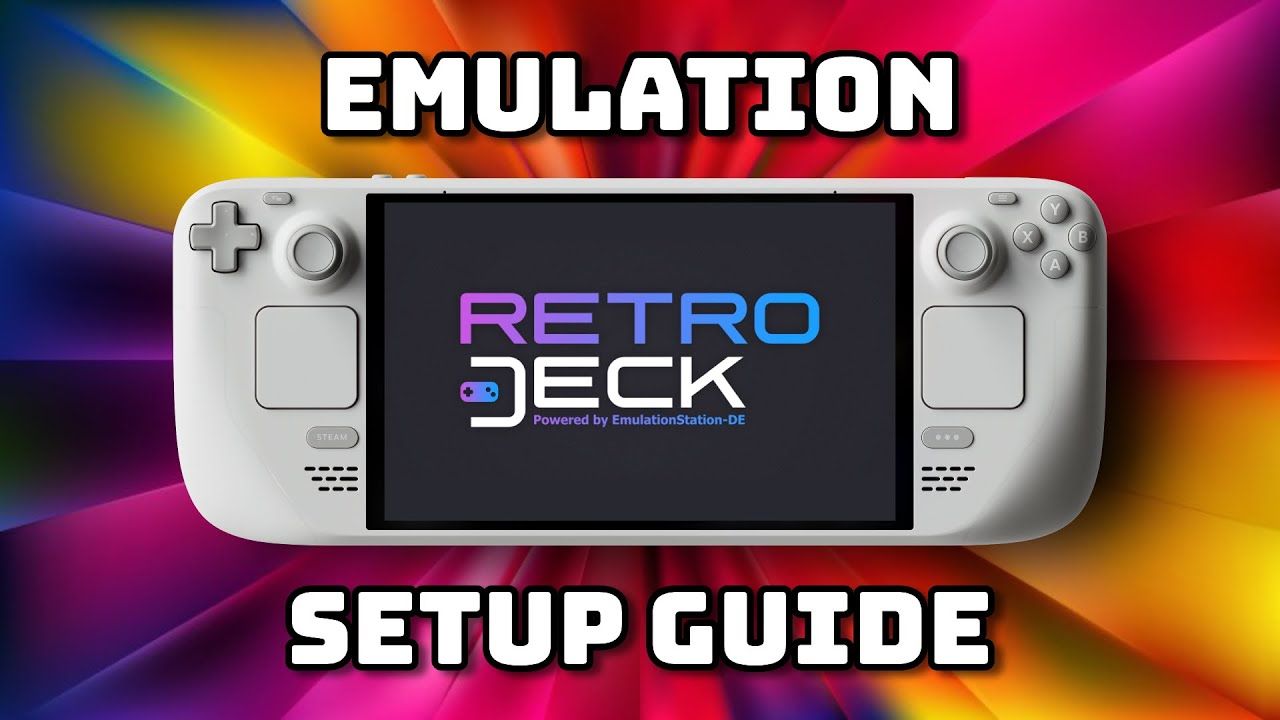RetroDECK is a simple, all-in-one emulation app that includes all the emulators you need, and they are preconfigured for maximum fun. In this video we’ll talk about its features, how to install it, and some tips and tricks along the way.
RetroDECK wiki: https://retrodeck.readthedocs.io/en/latest/
Support the RetroDECK team: https://retrodeck.readthedocs.io/en/latest/wiki_credits/donations-licenses/
ScreenScraper website: https://screenscraper.fr/
Hotkey wiki page: https://retrodeck.readthedocs.io/en/latest/wiki_rd_controls/hotkeys-generic-standard/
PortMaster guide: https://youtu.be/1rAe9P74BLI
Ways to support this channel:
RGC merch: https://www.teepublic.com/stores/retro-game-corps?ref_id=35456
YT channel membership: https://www.youtube.com/channel/UCoZQiN0o7f36H7PaW4fVhFw/join
Patreon: https://www.patreon.com/retrogamecorps
Ko-Fi: https://ko-fi.com/retrogamecorps
00:00 introduction
00:58 RetroDECK vs EmuDeck
03:17 the RetroDECK experience
04:08 installation
07:11 add ROMs and BIOS
09:35 finishing the setup
12:54 scraping artwork
14:30 changing themes
16:44 menu options
17:50 RetroDECK configurator
20:04 Steam Sync
22:20 controller tips
24:45 PortMaster
26:40 summary and conclusion
Find me on Discord! https://discord.gg/retrohandhelds
Theme song written by Jim Gray of Our Ghosts:
https://ourghosts.bandcamp.com/track/my-first-day-at-the-retro-game-corps
More music here: https://www.patreon.com/ourghosts/posts
Keyboard shown in my videos: https://bit.ly/RGCnuphy
^^ use code “RGC10” for 10% off your order
Note that this description may contain affiliate links. By clicking on an affiliate link and buying something, I may earn a small commission of the sale at no extra cost to you. You can read more about that here: https://retrogamecorps.com/about/
This video is for entertainment and educational purposes only.
#SteamDeck #emulation #RetroDECK #EmuDeck
source