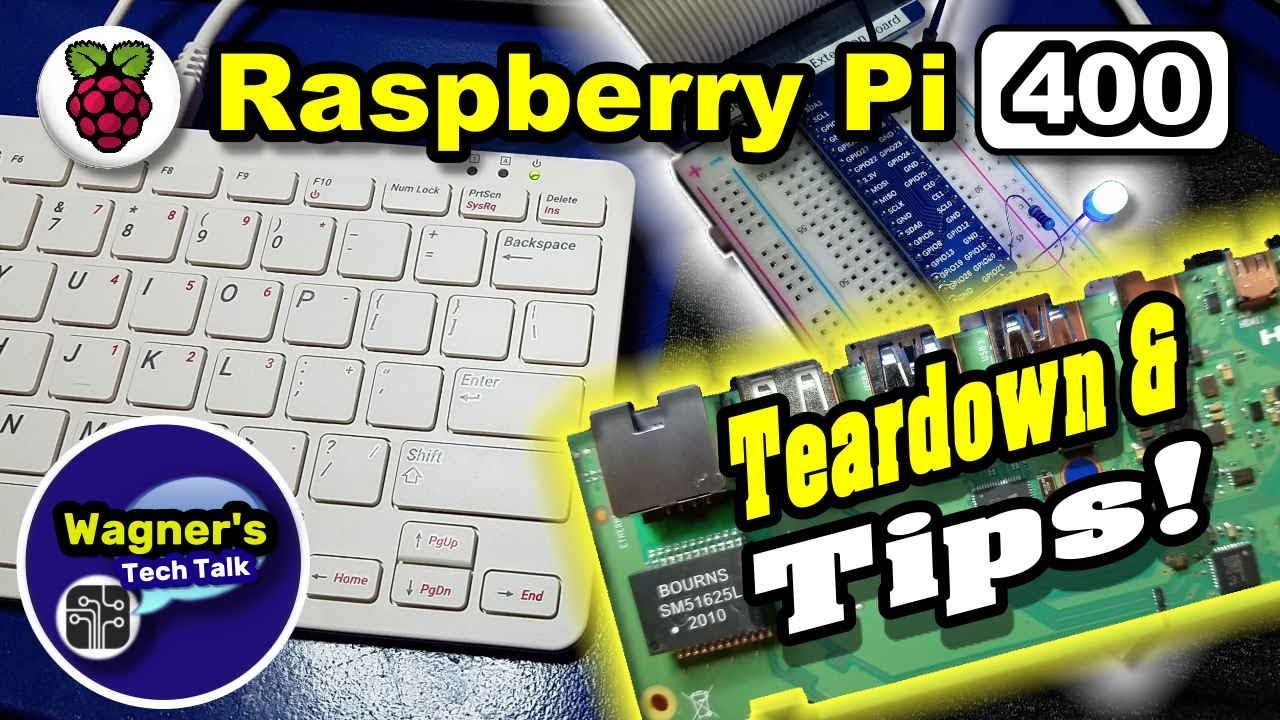In this video we’ll take a very close look at the new Pi 400, so close we’ll even open it up and take a peek inside. We’ll also discuss a number of different ways you might want to use your Pi 400 and give you a quick glance of some new things coming to the channel. *NOTE: The Python program shown in this video may also be found below, if you want to avoid re-typing it.
Dec 2020 PiOS Update blog entry: https://www.raspberrypi.org/blog/new-raspberry-pi-os-release-december-2020
PiOS Official SSD Instructions for USB Mas Storage on a Pi 400: https://www.raspberrypi.org/documentation/hardware/raspberrypi/bootmodes/msd.md
Items Shown in this video
=====================
* Pi 400 Computer Kit: https://www.canakit.com/raspberry-pi-400-desktop-computer-kit.html
* Pi 400 (Only): https://www.canakit.com/raspberry-pi-400.html
* Super Starter Kit for Raspberry Pi 4 B 3 B+ 400 (Cobbler / GPIO Expansion) : https://amzn.to/2JVBWQ1
* Lepow 15.6 Inch Full HD 1080P USB Type-C Portable Display: https://amzn.to/3kMS6aW (My Video review of this monitor is here: https://youtu.be/zZVxXA_eCdQ ) – I use it for everything!
* EAFU Portable Charger/10000mAh LED Display with, Dual 3A High Speed Outputs: https://amzn.to/34dTSMs
* Coiled Micro HDMI to Mini HDMI Cable: https://amzn.to/34byDLa
* USB 3.0 SATA III Hard Drive Adapter Cable: https://amzn.to/2WeUWeT
* Kingston 240GB A400 SATA 3 2.5″ Internal SSD SA400S37: https://amzn.to/3gPpBc2 (Don’t know how other SSD drives will compare/perform, only own this one)
As an Amazon Associate I earn from qualifying purchases.
Chapters
00:00 – Introduction
01:27 – Pi 400 Teardown
03:04 – GPIO Interface
04:19 – Run Pi 400 on Powerbank
05:58 – Latest Pi OS Updates
06:55 – Pi OS Imager and SSD Install
10:12 – Retro Game Controllers
11:42 – Conclusion
*** Python Program used in this video (Thonny IDE) ***
— ( Copy the Following ) —
import RPi.GPIO as GPIO
import time
ledPin1 = 21
GPIO.setmode(GPIO.BCM)
GPIO.setup(ledPin1, GPIO.OUT)
GPIO.output(ledPin1, GPIO.HIGH)
time.sleep(1)
GPIO.output(ledPin1, GPIO.LOW)
time.sleep(.5)
GPIO.output(ledPin1, GPIO.HIGH)
time.sleep(1)
GPIO.output(ledPin1, GPIO.LOW)
GPIO.cleanup()
— (Don’t copy beyond here) —
If you found this video helpful/informative, please …
***** Like / Share and Subscribe *****
→→ http://wagnerstechtalk.com ←←
SUBSCRIBE for the latest TechTalk: https://www.youtube.com/wagnerstechtalk?sub_confirmation=1
———————————————————————————————————————-
Feel free to ask us a question in the comments below or visit our website, we try to answer most questions that we can.
Email: wagnerstechtalk@gmail.com
Website: http://wagnerstechtalk.com
Or join us on one of the following social media sites…
Facebook: https://www.facebook.com/wagnerstechtalk
Twitter: https://twitter.com/wagnerstechtalk
#RASPBERRYPI #PI400 #WTT #RETROPIE #RASPBERRYPI400
source