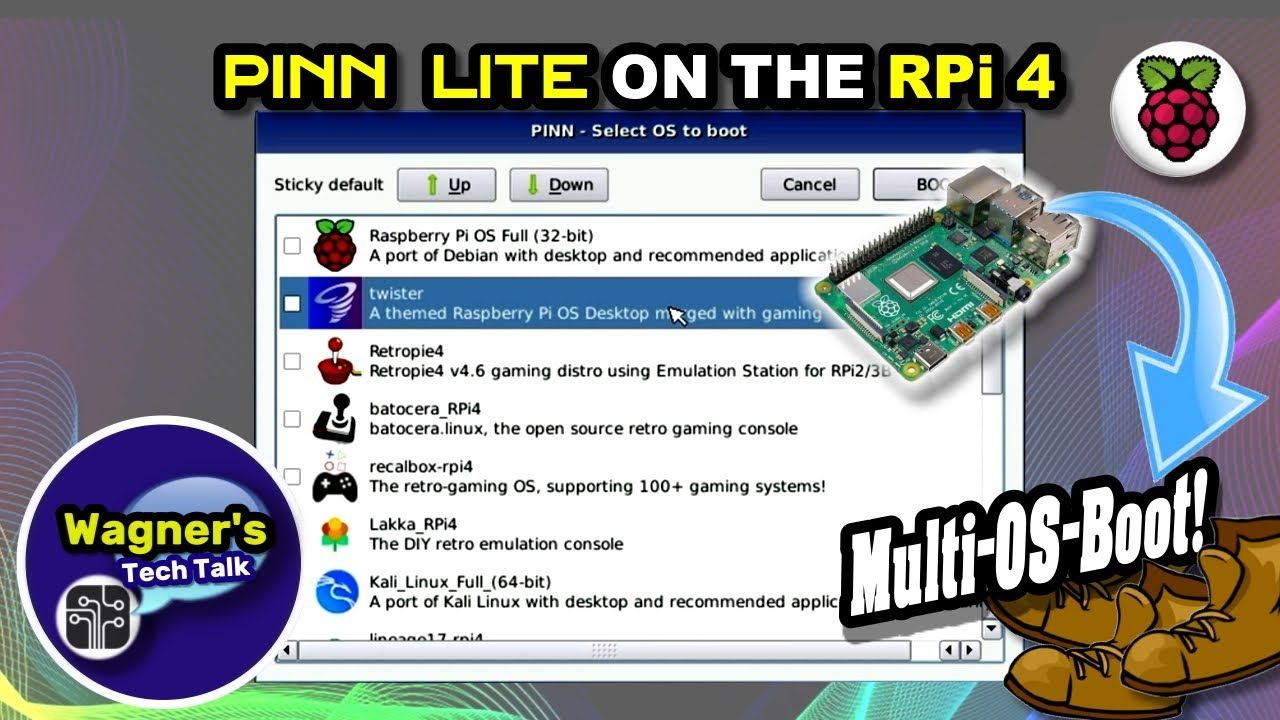In this video we will install PINN lite on a microSD and several operating systems to an SSD, including: PiOS, TwisterOS and Recalbox. The SSD will be installed into an Argon ONE M.2 case with a 1TB SSD drive.
PINN lite download : https://sourceforge.net/projects/pinn
PINN lite documentation: https://github.com/procount/pinn/blob/master/README_PINN.md#download
7-zip (file archive tool) : https://www.7-zip.org/
Chapters
========
00:00 – Introduction
01:01 – Install PINN lite to a microSD card
02:47 – Install OSes
06:27 – Check out a few OSes
08:30 – Conclusion
Items shown in this video
=====================
* Argon ONE M.2 Case for Raspberry Pi 4 (Argon M.2 CASE ONLY) | SATA SSD Support | B-Key and B+M Key Compatible: https://amzn.to/3pI4V8L
* Argon ONE M.2 Raspberry Pi SSD Board (M.2 Expansion Board ONLY): https://amzn.to/3ke9JBE
* Samsung 860 EVO SSD 1TB – M.2 SATA : https://amzn.to/3gTe5yg
* Raspberry Pi Official Keyboard and Mouse – https://amzn.to/2NCMmpb
* Lepow 15.6 Inch Full HD 1080P USB Type-C Portable Display: https://amzn.to/3kMS6aW (My Video review of this monitor is here: https://youtu.be/zZVxXA_eCdQ )
→→ http://wagnerstechtalk.com ←←
If you found this video helpful/informative, please …
***** Like / Share and Subscribe *****
SUBSCRIBE for the latest Wagner’s TechTalk:
https://www.youtube.com/wagnerstechtalk?sub_confirmation=1
*As an Amazon Associate I earn from qualifying purchases.
———————————————————————————————————————-
Feel free to ask us a question in the comments below or visit our website, we try to answer most questions that we can.
Email: wagnerstechtalk@gmail.com
Website: http://wagnerstechtalk.com
Or join us on one of the following social media sites…
Facebook: https://www.facebook.com/wagnerstechtalk
Twitter: https://twitter.com/wagnerstechtalk
#PINNLITE #RASPBERRYPI4 #WTT #WAGNERSTECHTALK
source