In this video we’ll connect the Steam Deck to a Virtual Pinball cabinet, the AtGames Legends Pinball machine! In this video I’ll demonstrate Pinball FX3, Future Pinball and Visual Pinball X (VPX) tables running from the Steam Deck. You can find the guide to assist you to do the same here: https://wagnerstechtalk.com/sd-alp
Chapters
00:00 – Intro
02:06 – Getting Started
04:31 – Connect ALP to Steam Deck
07:34 – Pinball FX3
09:55 – Baller Installer
10:54 – Future Pinball
12:10 – Visual Pinball X
13:39 – Outro
This video is for Educational Purposes only!
Products shown:
* All product shown may be found here: https://wagnerstechtalk.com/sd-alp/#Requirements
Related Guides:
* The Steam Deck with Legends Pinball Guide: https://wagnerstechtalk.com/sd-alp/
* AtGames Legends Pinball Guide: https://wagnerstechtalk.com/alp
* Main Steam Deck Guide: https://wagnerstechtalk.com/steamdeck
* ALP Pinball FX3 Guide: https://wagnerstechtalk.com/alpfx3
* ALP PinUP Popper Baller Installer Setup: https://wagnerstechtalk.com/alpbi
New to the Steam Deck? Start here: https://wagnerstechtalk.com/steamdeck
-As an Amazon associate, I earn from qualifying purchases.
If you found this video helpful/informative, please Like / Share & Subscribe for the latest TechTalk: https://www.youtube.com/wagnerstechtalk?sub_confirmation=1
Feel free to ask questions in the comments below or visit our website, I try to answer most questions that I can.
Website: http://wagnerstechtalk.com
Or join me on one of the following social media sites:
* Facebook: https://www.facebook.com/wagnerstechtalk
* Twitter: https://twitter.com/wagnerstechtalk
#steamdeck #legendspinball #visualpinball #futurepinball #WTT #WAGNERSTECHTALK
source

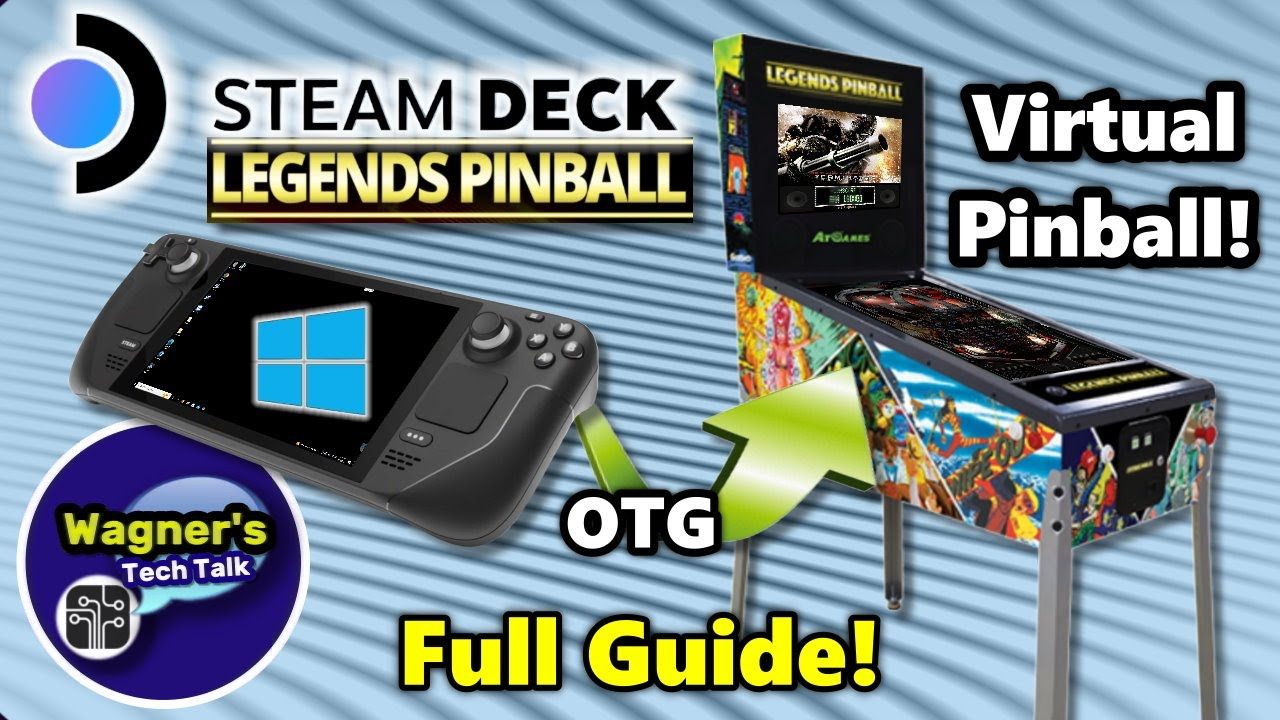


![[Xbox Series X|S] XBSX2.0 Install/BIOS/Game Setup Guide - Better PS2 Emulation For Xbox Is Here!](https://i0.wp.com/thegamepadgamer.com/wp-content/uploads/2023/05/Xbox-Series-XS-XBSX20-InstallBIOSGame-Setup-Guide-Better-PS2.jpg?resize=200%2C200&ssl=1)


![[Xbox Series X|S] PS2 Emulation Setup Guide (XbSX2.0) - Dev Mode](https://i0.wp.com/thegamepadgamer.com/wp-content/uploads/2022/06/Xbox-Series-XS-PS2-Emulation-Setup-Guide-AetherSX2-Dev.jpg?resize=200%2C200&ssl=1)