There’s a new update to the Onion operating system, and so in this video I’ll show you how to install or upgrade your SD card, and all of the new features we have inside.
Full guide here: https://retrogamecorps.com/2022/05/15/miyoo-mini-v2-guide/
Onion wiki page: https://github.com/OnionUI/Onion
RetroBreeze’s ports video: https://youtu.be/PLOcA4o6WHU
Miyoo Mini availability remains a challenge, so I recommend trying each of these links periodically to see when they pop up.
AliExpress (official): https://s.click.aliexpress.com/e/_EwnK6Kj
or via Amazon (faster shipping): https://amzn.to/3PSFn6k
or via KeepRetro: https://www.keepretro.com/products/miyoo-mini?aff=29
Timestamps:
00:00 introduction
01:36 installation or upgrade
03:20 setup process
05:10 add ROMs and BIOS
06:37 orientation with v4
08:04 apps and settings
11:59 hotkeys and gameplay experience (& cat break)
14:50 ports and emulation showcase
18:24 summary and conclusion
If you want to support the channel, please consider Patreon: https://www.patreon.com/retrogamecorps
Find me on Discord! https://discord.gg/retrohandhelds
Theme song written by Jim Gray of Our Ghosts:
https://ourghosts.bandcamp.com/track/my-first-day-at-the-retro-game-corps
Note that this description may contain affiliate links. By clicking on an affiliate link and buying something, I may earn a small commission of the sale at no extra cost to you. You can read more about that here: https://retrogamecorps.com/about/
This video is for entertainment and educational purposes only.
#MiyooMini #retrogaming #emulation
source

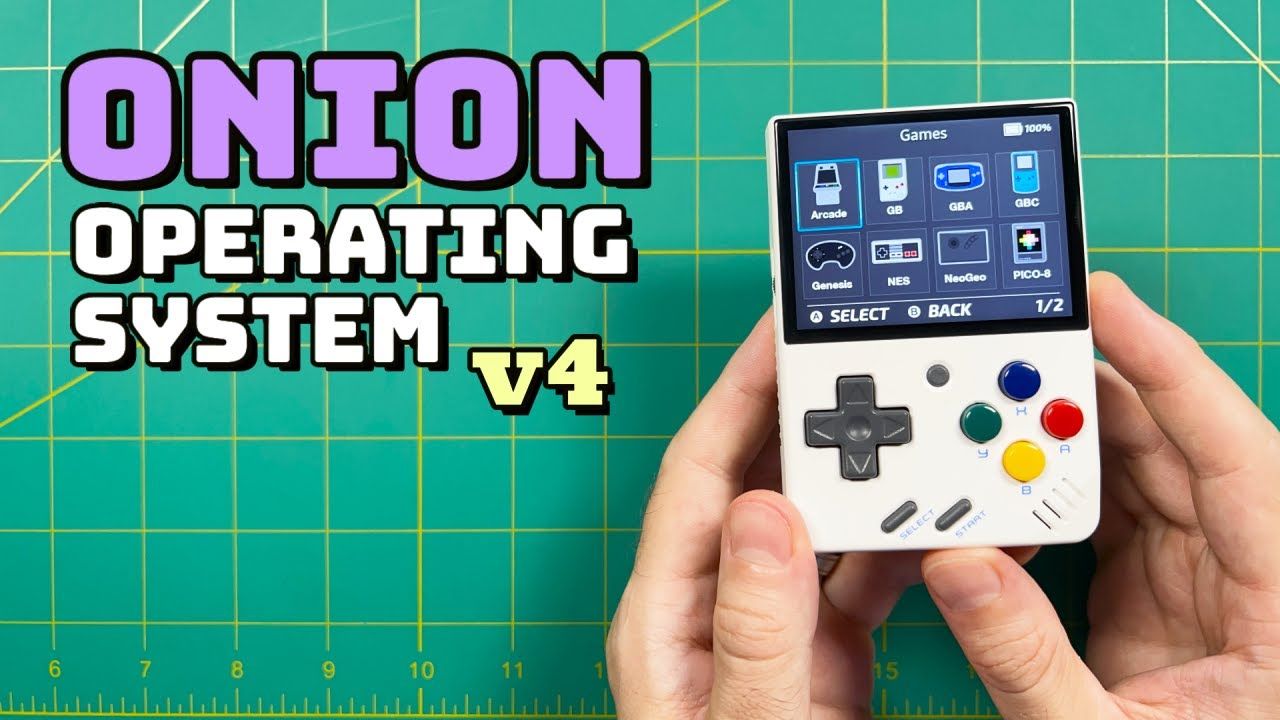

![[Xbox Series X|S] XBSX2.0 Install/BIOS/Game Setup Guide - Better PS2 Emulation For Xbox Is Here!](https://i0.wp.com/thegamepadgamer.com/wp-content/uploads/2023/05/Xbox-Series-XS-XBSX20-InstallBIOSGame-Setup-Guide-Better-PS2.jpg?resize=200%2C200&ssl=1)



